Submitting your app to the VTEX App Store
Learn how to submit your app for distribution in the VTEX App Store.
Learn how to successfully submit your app for distribution in the VTEX App Store by following this guide. The VTEX App Store is a marketplace where VTEX clients can discover and install applications that enhance their ecommerce experience. Before your app can be featured in the VTEX App Store, it must pass the homologation process, which involves evaluation in three key areas: business, user experience (UX), and security/performance. This process applies to all apps, regardless of their functionality, e.g., storefront, admin, backend, or pixel.
Keep in mind that the homologation process may take 45 days from the moment the app data is sent for validation.
Edition apps do not need to be published in the App Store. Instead, accounts that wish to develop their own Edition apps must fulfill the requirements to become a Sponsor Account.
Before you begin
Technical requirements
To complete this guide, you will need:
- GitHub account: The app homologation is conducted via GitHub and Pull Requests (PRs). Ensure you have a GitHub account.
- VTEX IO CLI
3.x: Ensure that the VTEX IO CLI is updated to version3.x. For instructions, refer to Updating VTEX IO's CLI.
App prerequisites
Before proceeding with the homologation process, ensure your app meets these prerequisites:
- Set up your app's billing model: To be eligible for publication in the App Store, your app must have a billing model set up. This makes it publicly available for all VTEX accounts. If you want your app to be private to your organization and installed on a single account, you do not need to go through the process detailed in this guide and can install it directly in your account.
- Publish your app on the VTEX IO development platform: Publish your app using the VTEX account corresponding to your
vendoraccount and in a workspace that the VTEX team can test. - Deploy your app on the VTEX IO development platform.
App Store prerequisites
Finally, before submitting your app to the VTEX App Store, ensure you've completed the following steps:
- Become a registered VTEX App Store developer: To submit an app to the VTEX App Store, you need to be a registered VTEX App Store developer.
- Prepare your app for distribution: Ensure your app adheres to VTEX's business, design, marketing, and engineering guidelines. These guidelines guarantee the standards of quality, viability, and usability of all apps made available through the VTEX App Store, so you must be aware of them before submitting your app for homologation.
Instructions
Step 1 - Submitting the app for validation
-
Open the terminal and log in to the VTEX account corresponding to the app's
vendoraccount using the VTEX IO CLI3.x. -
Change to your app's directory.
-
Install the
submitplugin:_10vtex plugins add submit -
Submit your app for homologation by running the following command. You can also specify which version to submit by running
vtex submit {vendorAccount}.{appName}@{appVersion}._10vtex submit -
When prompted, enter the GitHub username to manage homologation. Next, provide the workspace URL that the VTEX team can use to test your app.
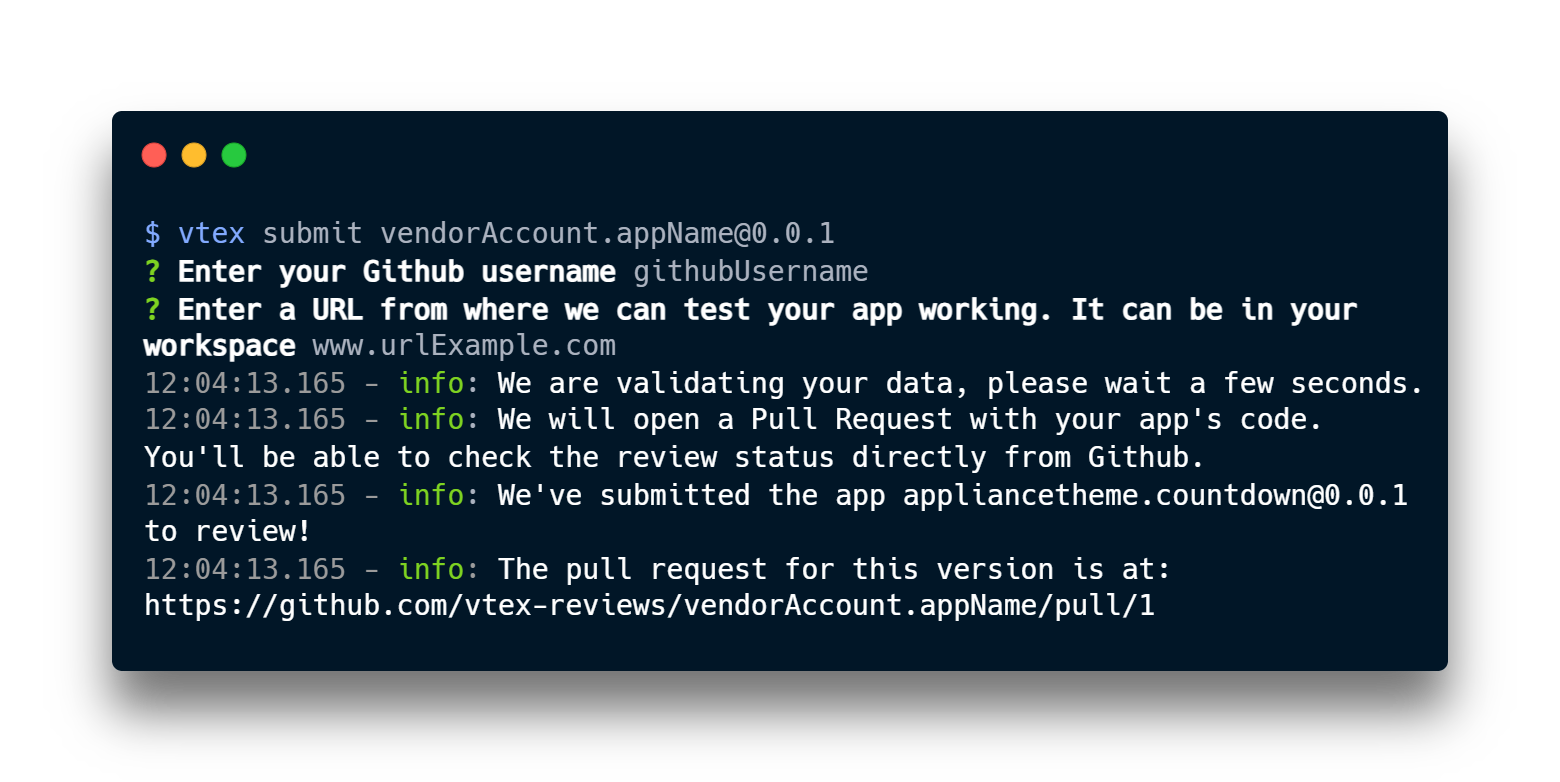
Step 2 - Managing the homologation process
After completing these steps, a GitHub repository will be automatically created for your app, and you will be provided with a PR link in the terminal (e.g., https://github.com/vtex-reviews/{vendorAccount}.{appName}). The specified GitHub account will be added to the repository with read-only permissions to follow your app's review process. You can make comments and adjustments in the same repository.
The homologation process applies to both new apps and new major app versions. A new branch will be created in the repository for each new app version.
You can work on improvements in a new branch. Once the branch has the necessary adjustments, open a PR for the VTEX team's review.
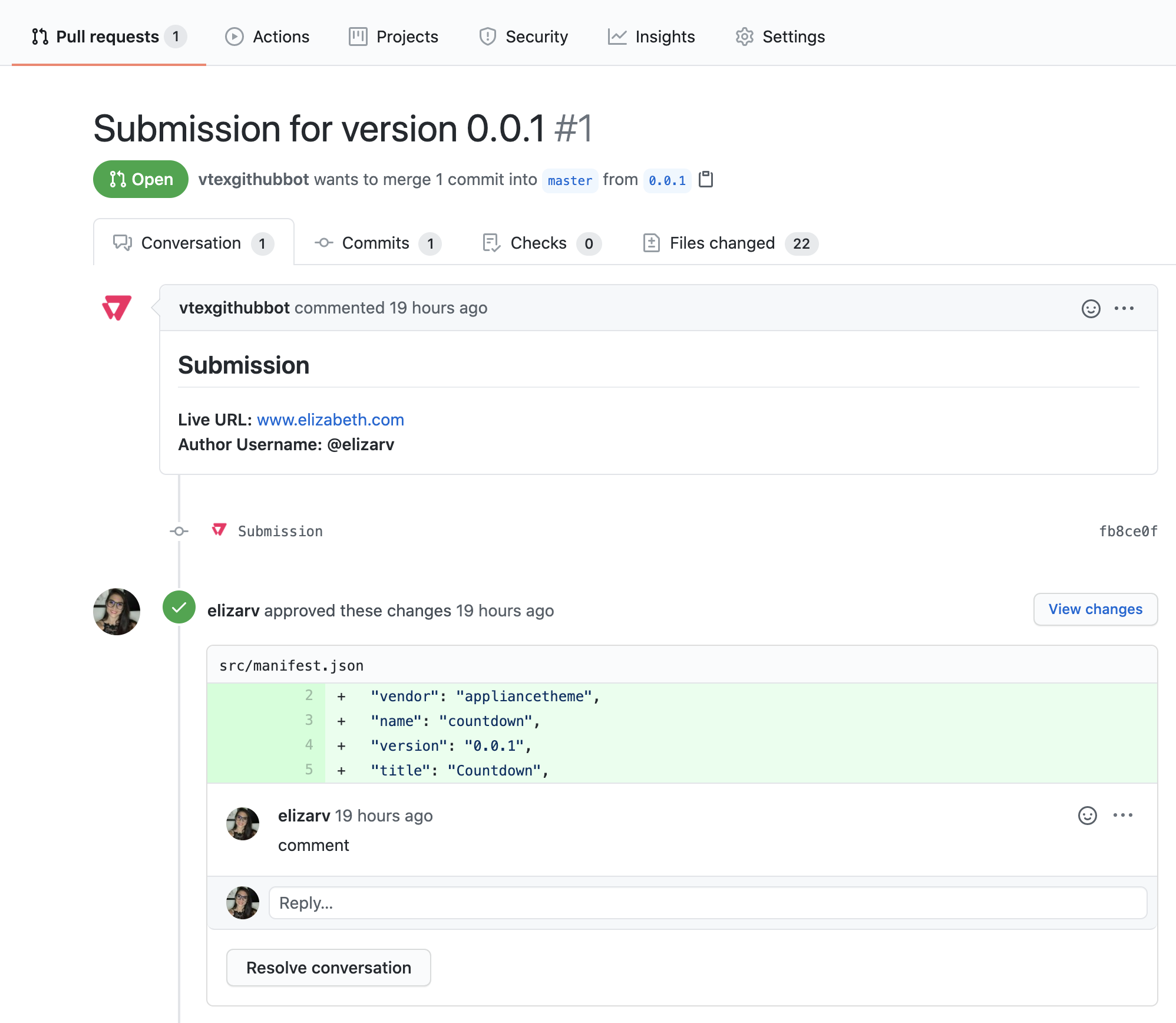
Step 3 - Waiting for the app homologation
After opening the PR, the VTEX team will validate it for approval and merging. The new app version will then be ready to be released and made available in the VTEX App Store.
Once the homologation process is complete, a product will be automatically created in your store catalog. Do not remove or modify it, as this product integrates your app with the VTEX App Store marketplace.