Edition App
Learn what Edition Apps are and how they can streamline the setup of specific VTEX accounts.
An Edition App represents a bundle of settings, policies, backend, and frontend apps that are encapsulated into a single app. These apps are created and exported by a Sponsor Account, with the primary objective of streamlining the installation of multiple essential apps for quickly setting up a specific group of accounts.
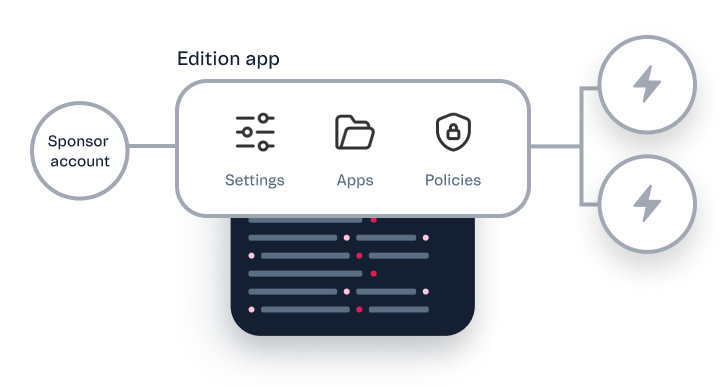
List of native Edition Apps
The vtex account currently provides the following native Edition Apps:
- Edition Store (
vtex.edition-store@5.x) - installs all the necessary apps to develop a store with the Store Framework. - Edition Business (
vtex.edition-business@0.x) - installs all the necessary apps to build a store with the Legacy CMS Portal.
There are currently four versions of the Edition Store available. Next, you can better understand their differences regarding the apps installed by default in the manifest’s dependencies.
| Version | vtex.checkout 0.x | vtex.checkout 1.x and 2.x | vtex.store-sitemap | vtex.search |
|---|---|---|---|---|
| 2.x | ✅ | ❌ | ❌ | ❌ |
| 3.x | ✅ | ❌ | ✅ | ❌ |
| 4.x | ❌ | ✅ | ✅ | ❌ |
| 5.x | ❌ | ✅ | ✅ | ✅ |
If you are migrating from Legacy CMS Portal to Store Framework or are using the 2.x version and want to update, it is not necessary to install the 5.x version if your store already has the Search apps installed. You can install either the 3.x or 4.x versions, depending on your specific needs. If you are not sure which version to set in your store, please open a ticket to the VTEX Support team.
If you are interested in creating your own Edition App, please refer to the Developing an Edition App section.
Changing the Edition App of an account
To change the Edition App installed in an account, you are required to open a support ticket. This process is crucial to prevent potential critical issues that could arise from misconfiguration.
Developing an Edition app
Any VTEX account that meets the requirements needed to be a Sponsor Account can develop and release its own Edition Apps. This capability is particularly valuable for complex account families, such as those under the same brand or holding.
A Sponsor Account can extend a native vtex Edition App by creating a new customized version that caters to the specific needs of its account family.
For more detailed instructions on developing an Edition App, please refer to the Developing an Edition App guide.
Dependencies and inherited apps
All Edition apps must depend, either directly or indirectly, on either vtex.edition-business or vtex.edition-store.
Apps included as dependencies within an Edition App are considered inherited apps. Moreover, all apps bundled within an Edition App must share the same vendor as the Edition App itself.
Sponsored Accounts can't modify apps and configurations installed through an Edition App. Only the Sponsor Account has the permission to make changes by releasing a new version of its Edition App and requesting a reinstallation.