Becoming a registered VTEX App Store developer
VTEX App Store is a marketplace for VTEX IO plug-and-play solutions.
As a developer, you can share your own solutions with other VTEX users in the VTEX App Store, so they can also leverage them to grow their business.
To become a VTEX App Store seller, follow these steps:
- Express interest to our team.
- Sign a commercial agreement.
- Register as a VTEX App Store seller.
Instructions
Step 1 - Expressing your interest
To publish your application or integration on the VTEX App Store, complete the Application form.
This form helps our team understand the best approach and prioritize publication requests.
Step 2 - Signing our commercial agreement
If the form is complete and the team agrees that the application is suitable for the VTEX App Store, the next step is to sign a commercial agreement with VTEX.
This contract, provided by the VTEX team, grants VTEX distribution rights over the app. Additionally, it enrolls your account in the VTEX Partner Program if you're not already a member.
The Partner Program provides access to a VTEX account, allowing you to test and develop new apps and receive tech support from the VTEX partner team.
Step 3 - Registering as a VTEX App Store seller
The App Store is a marketplace where developers who want to distribute their apps should register as sellers.
This seller-marketplace configuration is done through the vtex.app-store-seller app.
Follow the steps below to register as a new seller on the VTEX App Store:
- In your terminal, log in to your VTEX account by running the
vtex login {accountName}command. Replace the values between curly brackets with your account name. - Run
vtex install vtex.app-store-seller@0.xto install thevtex.app-store-sellerapp. - Access the VTEX Admin of the account in which you're working.
- In
Installed apps, go toSeller setupand complete the required fields. - Select the sales channel you intend to use to connect to the App Store.
- Choose an affiliate ID made up of three consonants:
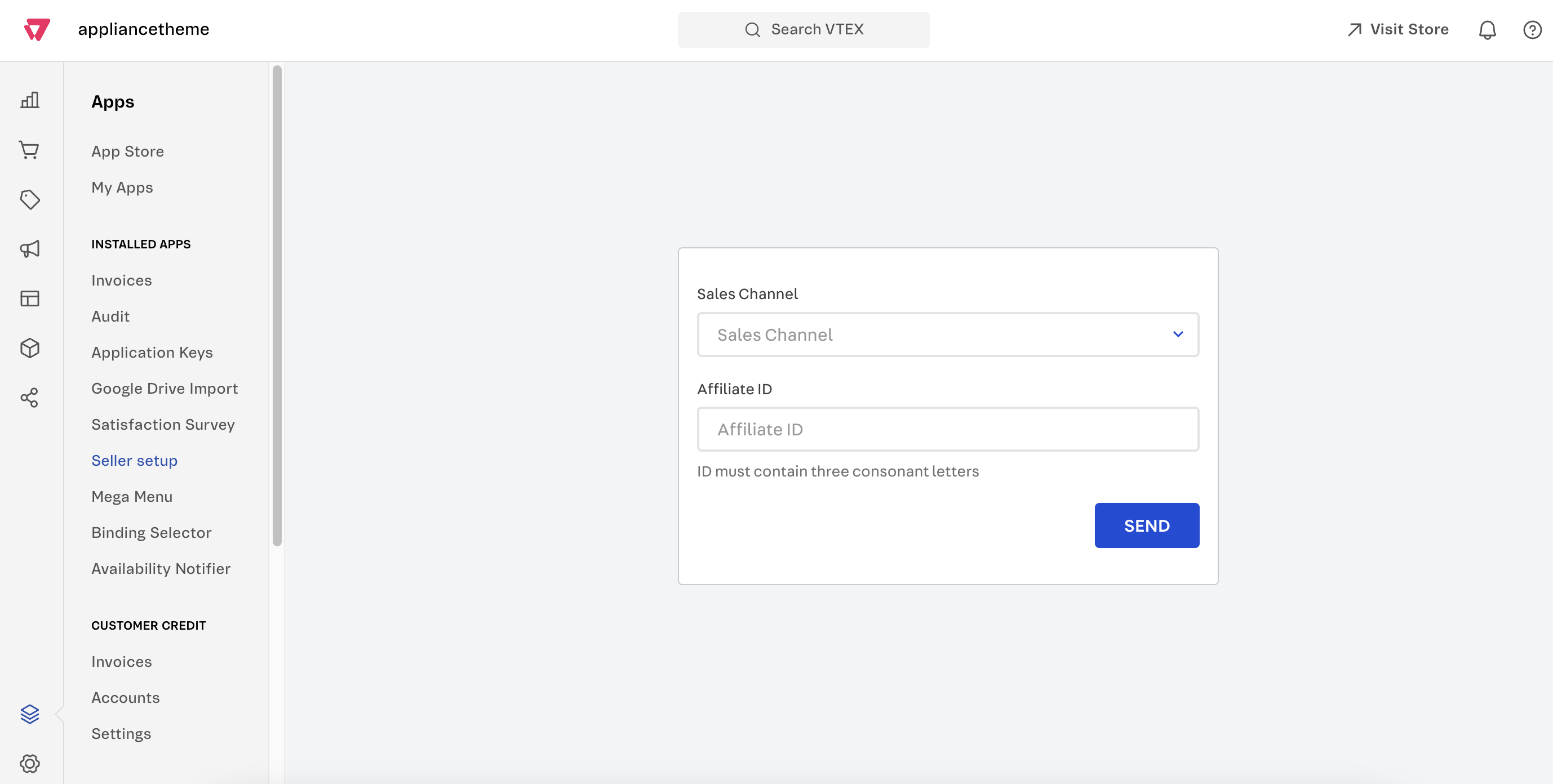
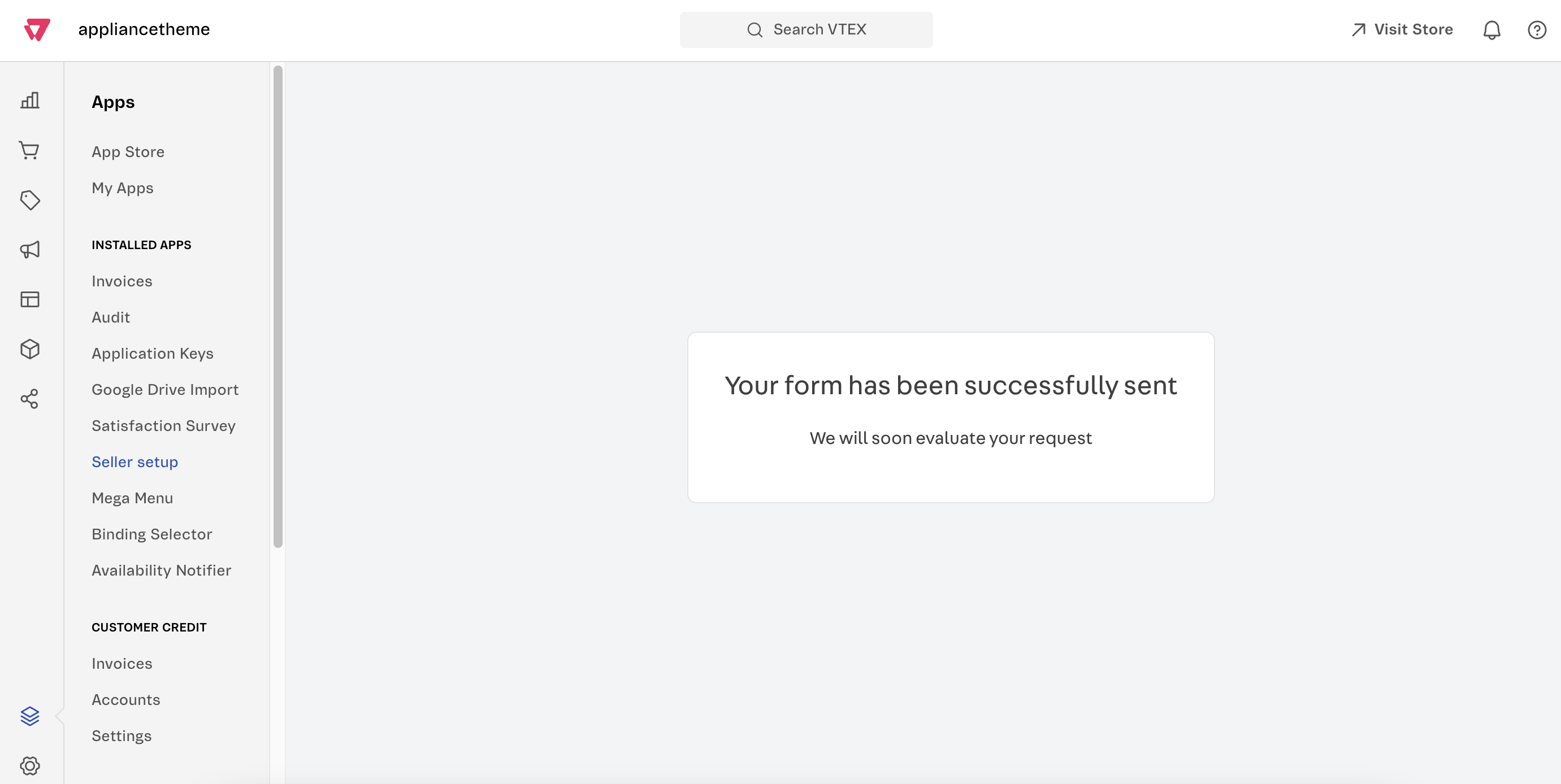
After submitting your request to become a seller, you can track its status until it's approved by our team. This approval is required to publish your app successfully in the VTEX App Store.