Workspace
Workspaces are environments isolated from each other in terms of app development. They can be understood as different versions of the same VTEX account. In practice, changes performed in a particular workspace do not affect your store's live version or other developers' work.
If you're used to working with git, think of workspaces as branches.
There are three main types of workspaces:
- Development workspace - is mainly used by software developers to draft, build or extend VTEX IO apps and storefront themes. These workspaces provide more development freedom. They allow linking, installing, and publishing VTEX IO apps. They can't handle production traffic, be promoted to master, nor be used for A/B testing.
- Production workspace - is mainly used by the quality assurance and development teams to validate VTEX IO apps. These workspaces support production traffic and can be used for A/B testing, but linking apps is forbidden. If desired, these workspaces can be promoted to master to become publicly available for all end-users.
- Master workspace - a unique production workspace that reflects the content served to the end-users of a store.
Development and production workspaces can be accessed at https://{workspace}--{account}.myvtex.com.
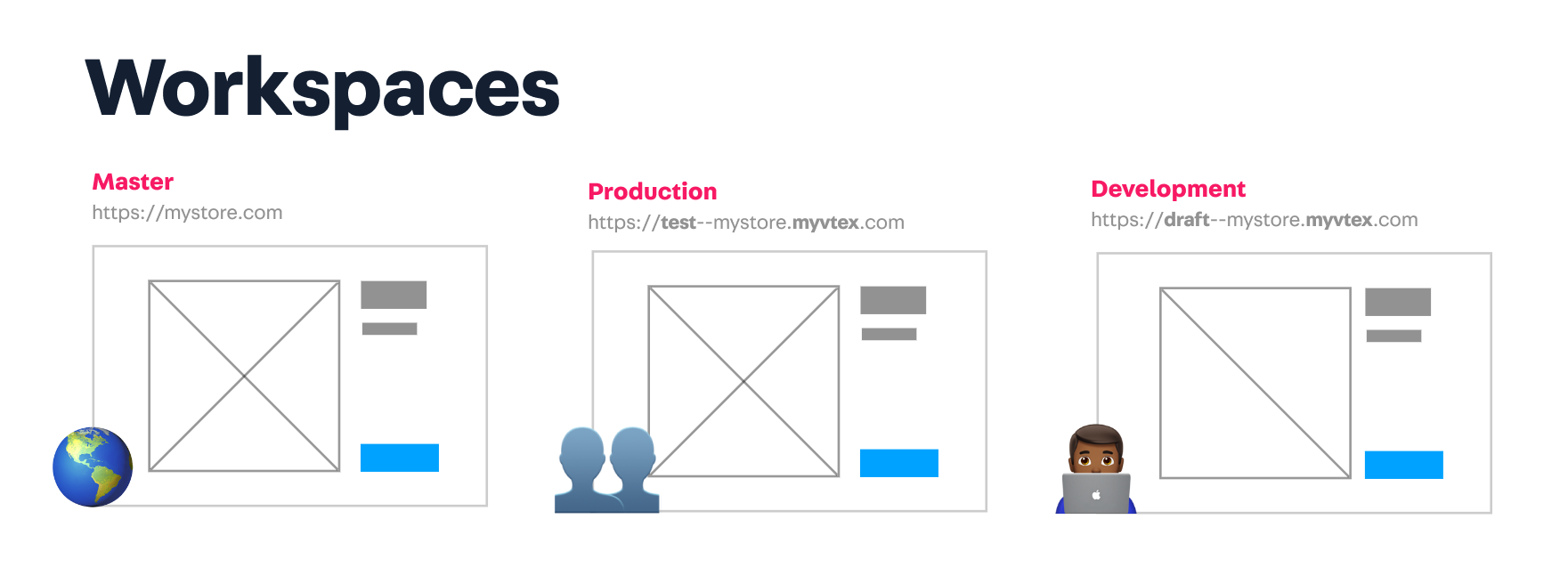
While each workspace operates independently when it comes to app development, they share the same VTEX platform modules accessible through Admin. Then, any changes made in a specific workspace will be reflected in all others.