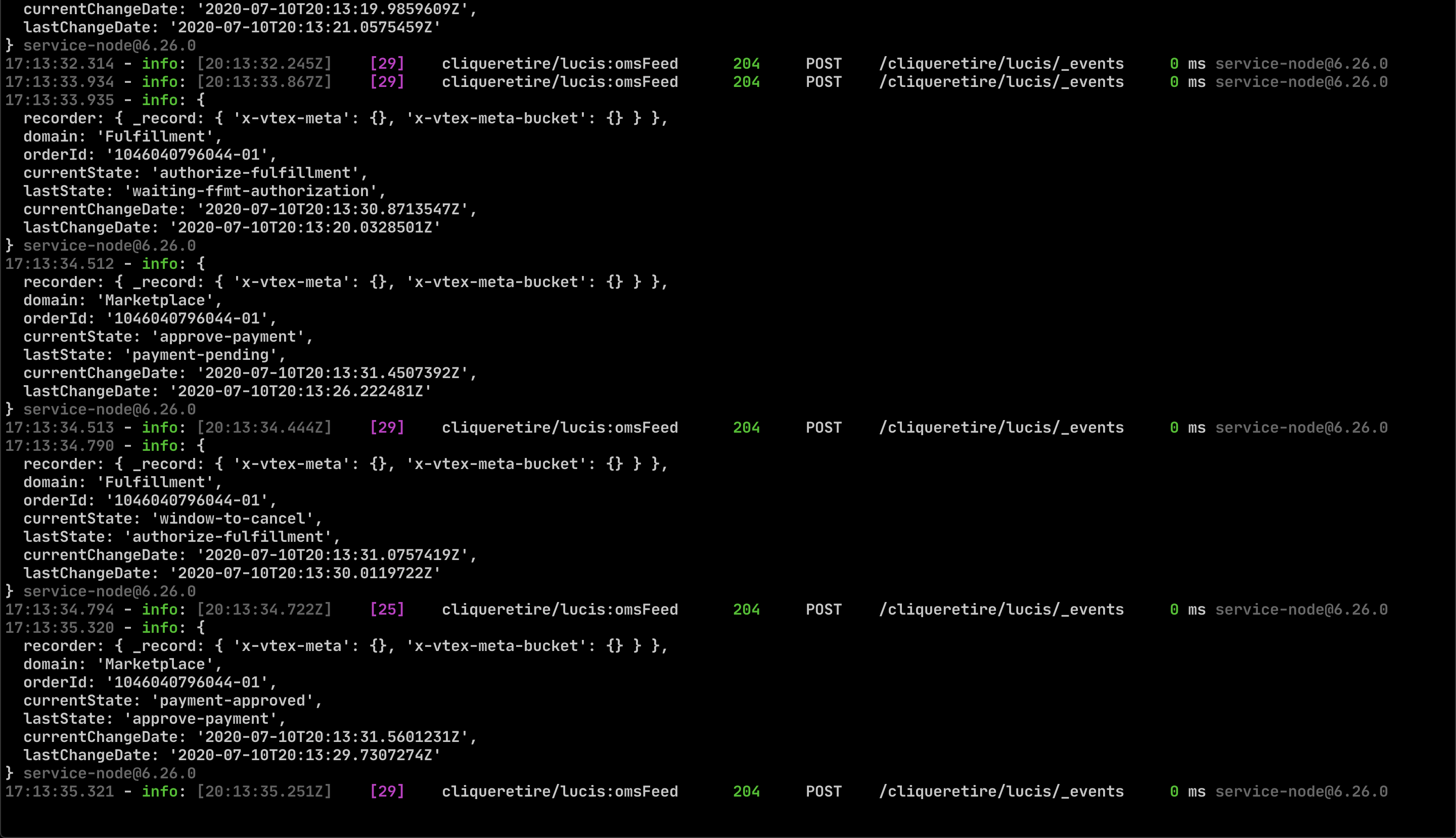Receiving Order Notifications
Learn how to receive real-time order status notifications
This guide explains how to receive real-time order status notifications from VTEX using the vtex.orders-broadcast app and a sample listener application. By following these steps, you’ll be able to set up a workspace, configure the broadcast app, and start receiving notifications when orders are placed in your store.
Before you begin
- A VTEX IO account with workspace permissions.
- VTEX IO CLI installed.
- Basic familiarity with linking apps on VTEX IO.
Instructions
- Choose a workspace on your account that you'll work on. Let's suppose we're using the workspace
oms. - Clone the Orders Feed Example repository to your local environment:
_10git clone https://github.com/vtex-apps/orders-feed-example
- In your browser, open the Orders Broadcast configuration page:
https://{accountName}.myvtex.com/admin/apps/vtex.orders-broadcast/setup - Change the
Target Workspacevariable to the name of the workspace you have created previously. - Now you can link the
vtex.orders-feed-exampleapp in your desired workspace and receive order status updates. - Now, if you finish an order on the account's Store, you'll see the notifications pop up on the console. You can start your development by extracting the listener code from the cloned app and adding it to your application.
For more information about customizing the listener, check the example app's README
Example running on account cliqueretire and workspace lucis: