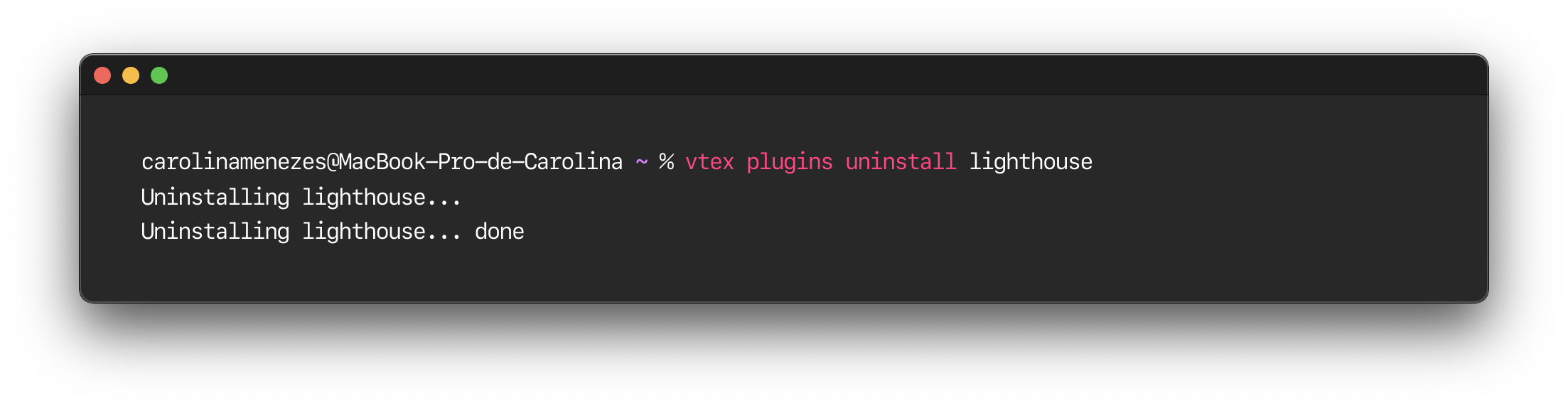Managing plugins
VTEX IO CLI 3.x has a plug-in architecture that makes it more flexible and extensible to inject new commands and functionalities. This way, you can go beyond VTEX IO's CLI default commands and add specific plugins to achieve a more comprehensive experience.
Check the Command Reference for a detailed description of all plugins developed by VTEX.
The following plugins are native to VTEX IO'S CLI. Therefore, you do not need to install them:
abtest,autoupdate,deploy,deps,edition,plugins,whoami,workspace.
Checking plugin commands
Check all commands related to plugins by running the following command.
_10vtex plugins
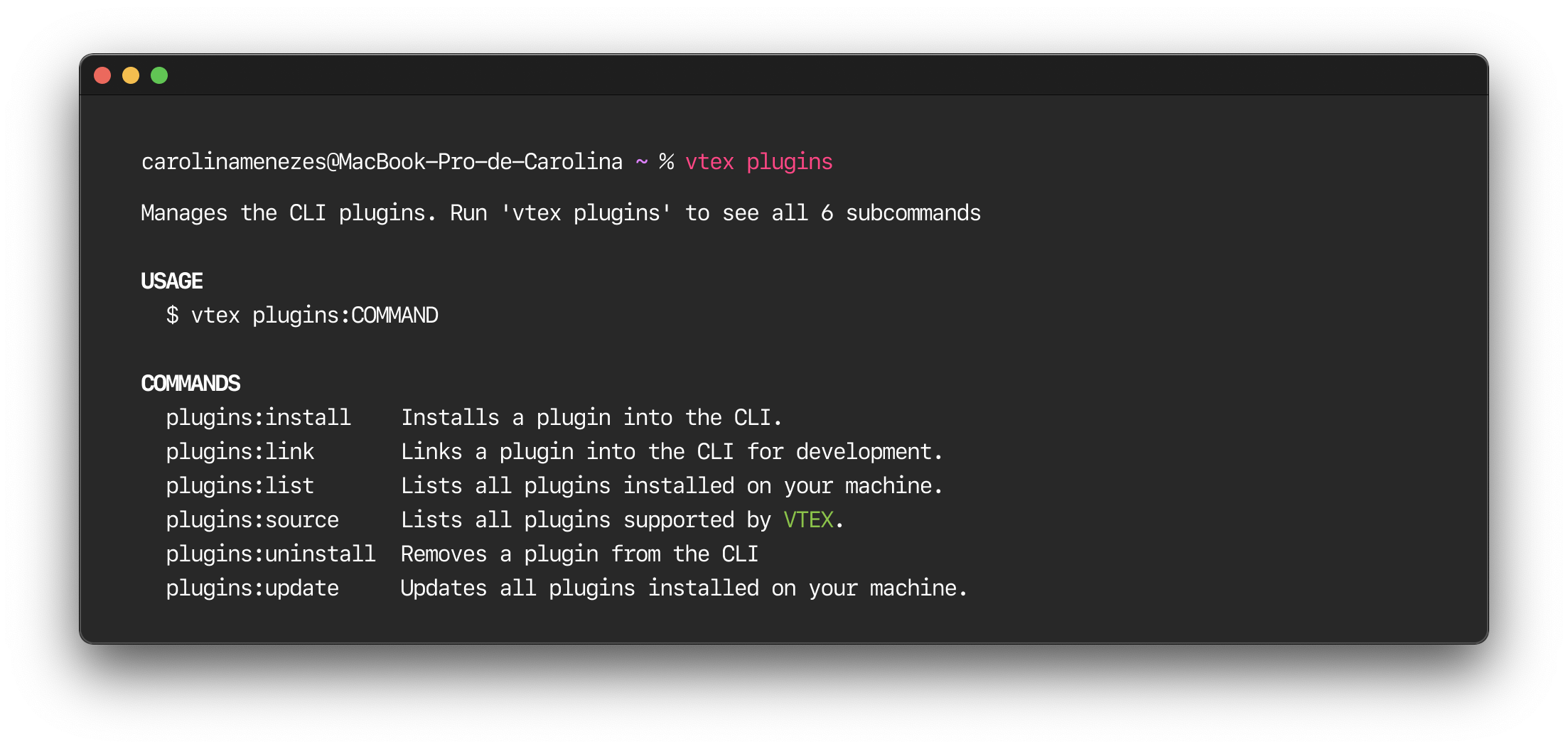
Listing all VTEX plugins
List all plugins available by VTEX by running the following command.
_10vtex plugins source
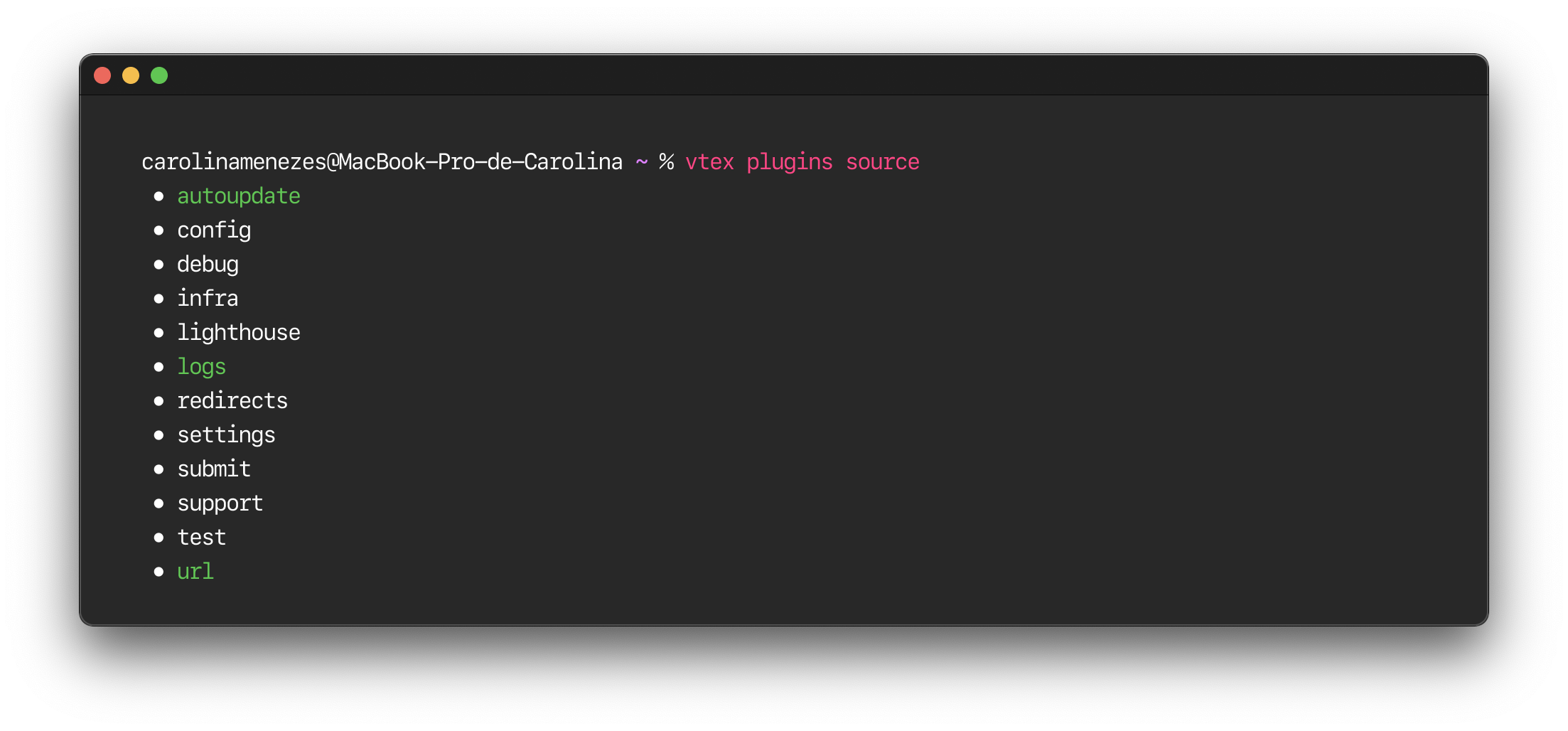
If you already have downloaded a plugin, it will be highlighted in green.
Installing a plugin
Install a new plugin by running the following command.
_10vtex plugins install {pluginName}
Replace the value between curly brackets with the name of the plugin you want to install.
-
For
vtexplugins, use just the plugin name. For example,vtex plugins install infra.Tip: you can run
vtex plugins sourceto check the available VTEX plugins. -
For third parties plugins, use the following format:
@{org-name}/{plugin-name}.
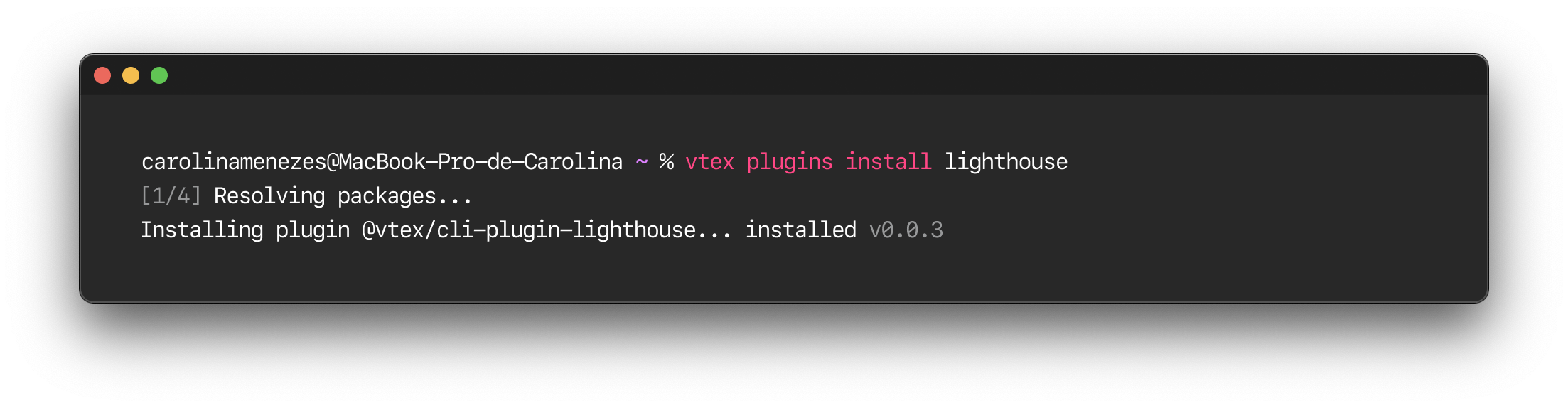
Listing installed plugins
List all plugins installed in your machine by running the following command.
_10vtex plugins list
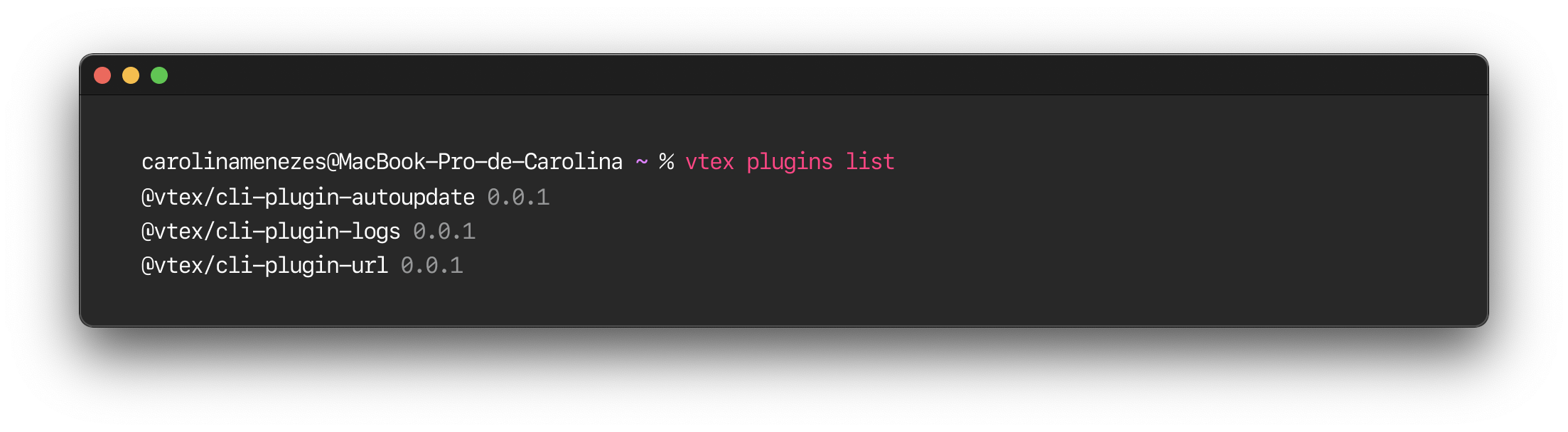
Updating installed plugins
Update all plugins installed in your machine by running the following command.
_10vtex plugins update
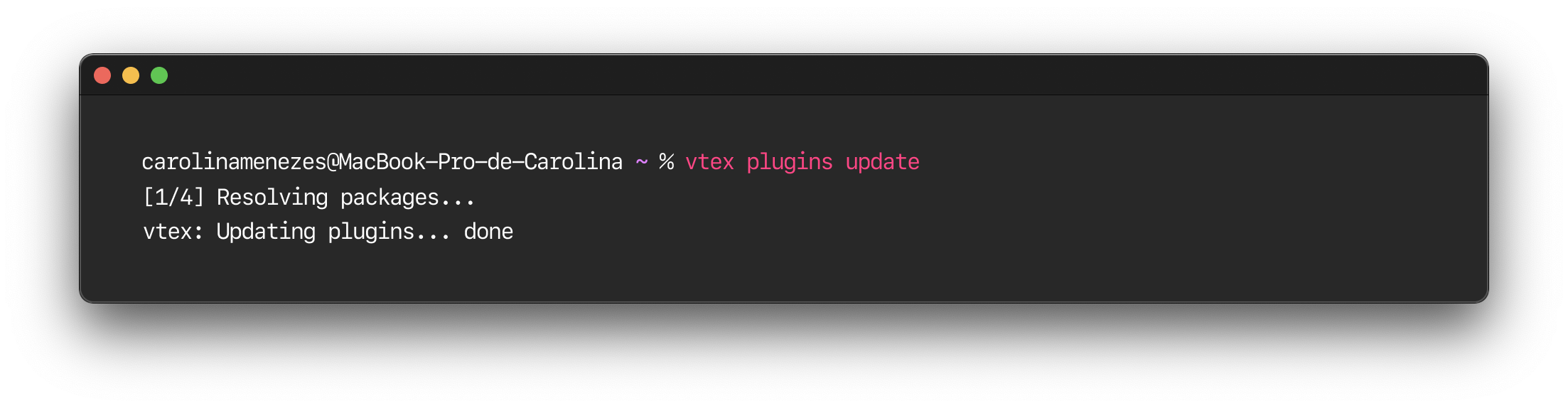
Uninstalling a plugin
Delete a plugin from your machine by running the following command.
_10vtex plugins uninstall {pluginName}
Replace the value between curly brackets with the name of the plugin you want to uninstall. You can run
vtex plugins listto check which plugins are installed in your machine.