Peer Dependencies
Learn what peer dependencies are their use cases.
Peer dependencies are specified within the manifest.json file of a VTEX IO app under the peerDependencies field. This JSON object is used to declare the set of IO apps that an app requires to function seamlessly. Unlike regular dependencies, which are automatically installed when someone installs an app, peer dependencies are not automatically handled by the system. Instead, it is the responsibility of the app user to ensure that the required peer dependencies are installed in their VTEX account.
Peer dependencies become particularly useful in scenarios where an app depends on paid apps or requires a specific major version of another app.
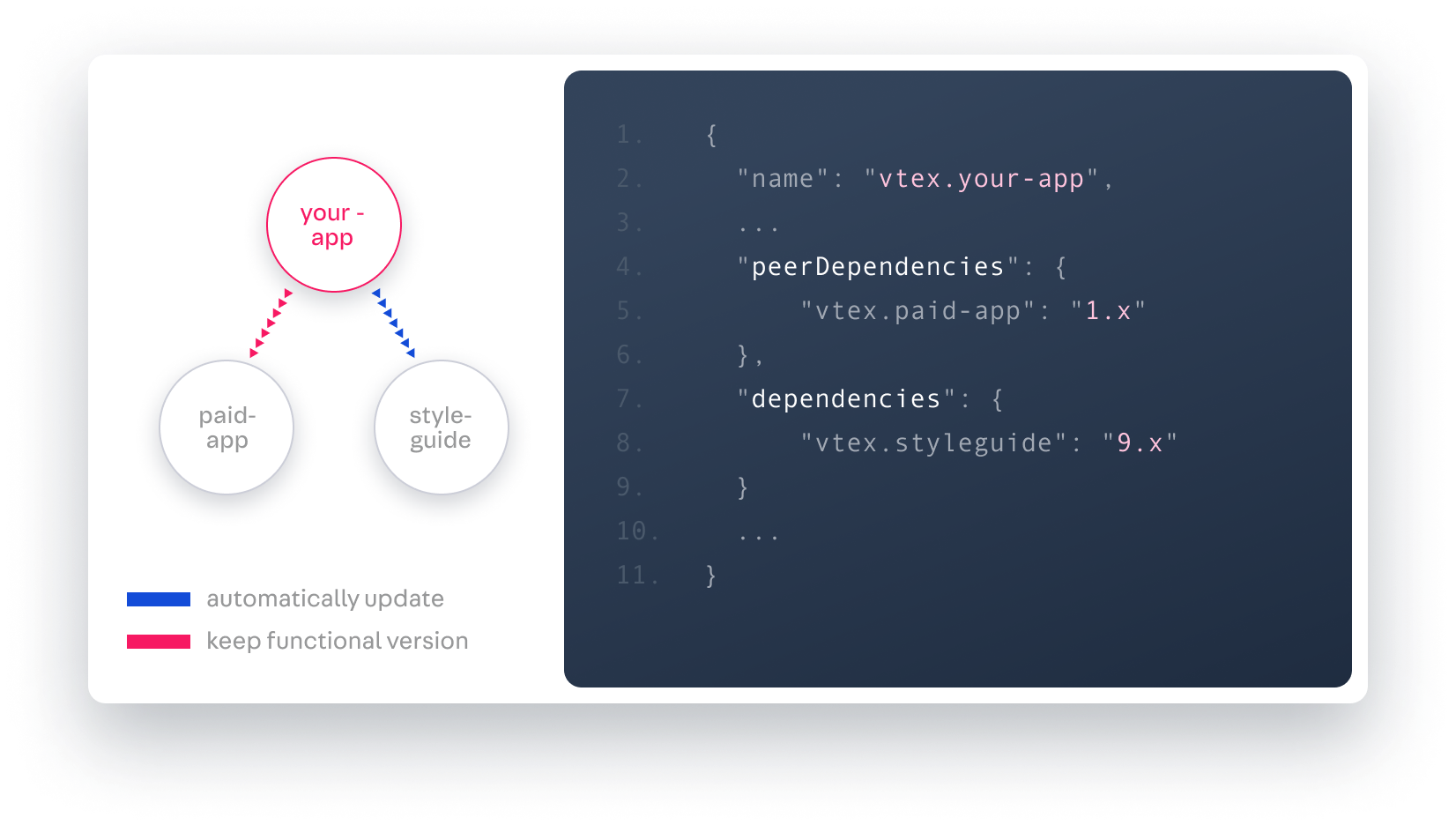
Example
Let's illustrate this concept with an example. Suppose you have an app named vtex.example with the following manifest.json configuration:
_12{_12 "name": "vtex.example", _12 ..._12 "peerDependencies": {_12 "vtex.store": "2.x",_12 "vtex.paid-app-example": "1.x"_12 },_12 "dependencies": {_12 "vtex.styleguide": "9.x"_12 }_12 ..._12}
In this example, anyone who wants to install the vtex. example app must first manually install the exact versions of vtex.store and vtex.paid-app-example apps specified in the peerDependencies field.
Use cases
Handling paid dependencies
When your app relies on a paid app, it's crucial to specify it as a peer dependency. This ensures that users who want to use your app must manually install the required paid app. This practice not only helps maintain licensing and payment compliance but also ensures that users are aware of the additional costs associated with your app's dependencies.
Enforcing a specific major version
Consider a situation where your app depends on another app that has multiple major versions, each with significant differences that may affect your app's functionality. Instead of specifying it under dependencies that would install the latest version of the app, you can use the peerDependencies field to declare the exact major version your app requires. Users who want to install your app must ensure that the specified major version of the dependency is already installed in their account.
Adding a peer dependency to a Store Theme app
If you want to add a new peer dependency to a Store Theme app, it involves deploying a new major version of the app. To ensure a smooth deployment, please refer to the Migrating CMS settings after a theme major version update guide.
Developing an app that relies on an app with peerDependencies
Now, let's consider a development scenario where you are working on an app named X, and this app directly depends on the vtex.example app. To indicate this dependency, you list vtex.example in the dependencies field of X's manifest.json file.
Since vtex.example specifies vtex.store@2.x and vtex.paid-app-example@1.x as its peerDependencies, this means that to develop X (which includes vtex.example in its dependencies), you must manually install vtex.store@2.x and vtex.paid-app-example@1.x in the VTEX account in which you are working.
Keep in mind: Peer dependencies are not automatically installed. You must manually install them in your working account.
If your account lacks these specific versions of vtex.store@2.x and vtex.paid-app-example@1.x, you won't be able to install the vtex.example and your development flow will be interrupted.
Notice that the vtex.example requires every account installing it also to have vtex.store@2.x and vtex.paid-app-example@1.x installed.
Remember that these dependencies are a manual prerequisite and should be documented clearly for your users.