My Account for B2B stores
Get an overview of the My Account page for B2B FastStore projects.
This is an experimental feature available only for B2B stores. For B2C stores, follow the standard integration guide.
This guide provides an overview of the My Account page for B2B stores.
My Account is a crucial component for any ecommerce website, as it allows customers to manage their personal information, track order history, update security settings, and perform other account-related actions.
Default My Account pages
My Account includes several default pages that are essential for managing a customer's account. The following table describes the file path and purpose of each page:
| Page path | Description |
|---|---|
src/pages/pvt/account/orders/[id].tsx | Displays individual order details, including items, quantities, prices, and statuses. |
src/pages/pvt/account/user-details.tsx | Displays the user's personal information, such as name, email, and contact details. |
src/pages/pvt/account/security.tsx | Displays security settings, including password management. |
src/pages/pvt/account/profile.tsx | Displays editable profile settings, allowing users to update personal information. |
src/pages/pvt/account/orders/index.tsx | Displays a list of all past and current orders placed by the user, including summary details for each. |
Orders
The orders page lists past and current orders with key details, filters, and links to full order information.
Orders page filtering
The orders page features filtering capabilities that allow users to quickly find specific orders. By default, the following filter options are available:
-
Approvals assigned to me: Toggle filter that shows only orders requiring user approval. When active, the filter state is reflected in the URL as
?pendingApproval=true, and anApprovals assigned to metag appears below the search bar. -
Status: Filter orders by their current status, such as Order Placed, Payment Pending, Invoiced, etc.
-
Order date: Filter orders by created date using initial and final date parameters.
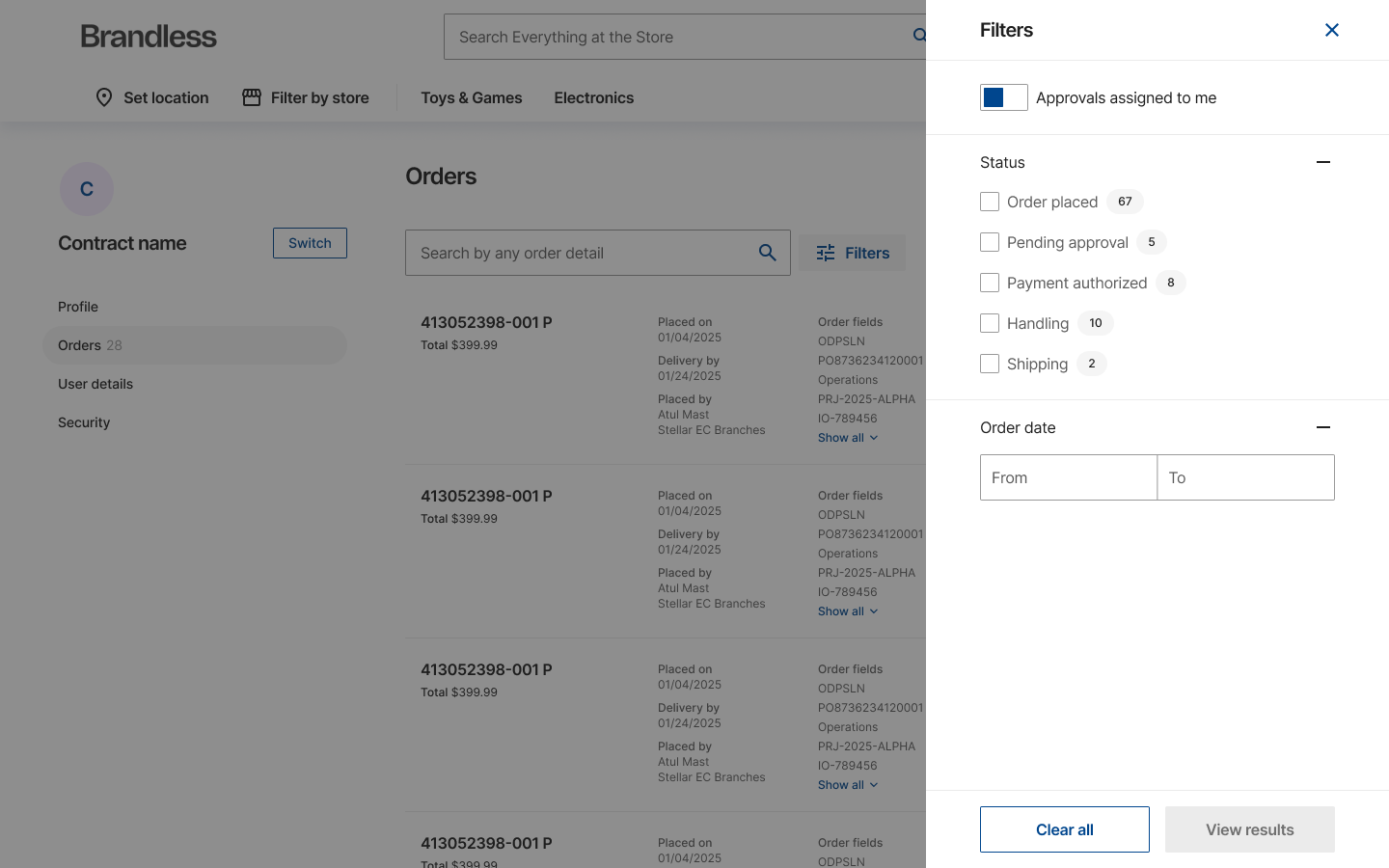
Next steps
Enabling My Account for B2B stores
Learn how to enable the experimental My Account feature in your B2B store.
See more
Extending My Account for B2B stores
Learn how to extend the My Account page in your B2B FastStore project.
See more
Configuring Shopper entity access
Learn how to configure API credentials to enable Shopper entity data in your B2B FastStore My Account pages.
See more