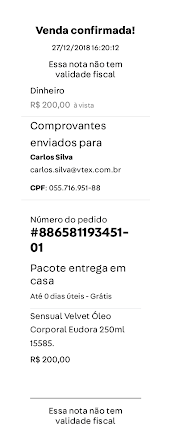Add extra text to the order summary print
By default, the order summary print does not contain any custom text. If you want to add extra text to the order print, it is necessary to edit the file checkout-instore-custom.js. Check out the How to customize VTEX Sales App guide for further information on how to access this file.
Edit the checkout-instore-custom.js file
In this file, inside the window.INSTORE_CONFIG object, add the printedOrderExtraText property. The value of this property will be the new printed text. The code should look like the example below:
_10window.INSTORE_CONFIG = {_10 printedOrderExtraText: 'Write your extra text here',_10}
Do not remove any of the other properties present in the
window.INSTORE_CONFIGobject, to avoid breaking other functionalities.
After making changes in the code, make sure you press the Save button.
Once you reload VTEX Sales App, whenever a sales associate prints an order, the text you configured will appear on the order summary printout.
Example
Before adding extra text, the printout of the order summary has the following format:
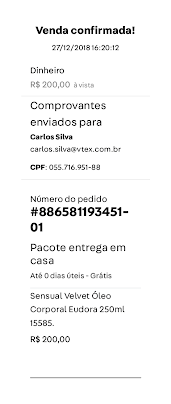
In the example below, we changed the checkout-instore-custom.js file by inserting the following extra text:
_10window.INSTORE_CONFIG = {_10 printedOrderExtraText: 'Essa nota não tem validade fiscal',_10}
Now, whenever an order summary is printed, we will get the following result: