Managing VTEX gift cards
This guide describes how to manage VTEX native gift cards from the VTEX gift card provider through the GiftCard API. With this API, you can perform the following actions:
- Create a VTEX gift card
- Check VTEX gift card details
- Create VTEX gift card transactions
- Check VTEX gift card transactions
- Cancel a VTEX gift card transaction
You can also manage VTEX gift cards using your store Admin. For more information, see Setting up Gift Cards.
Creating a VTEX gift card
To create a VTEX gift card, you can use the Create GiftCard endpoint. In this request, you must send the information of the gift card you want to create.
POST
https://{accountName}.{environment}.com.br/api/giftcards
Request body
_10{_10 "relationName": "loyalty-program-test",_10 "expiringDate": "2024-01-01T00:00:00",_10 "caption": "Vtex Loyalty Test",_10 "profileId": "92de2449-0e02-4ca9-a4aa-a09cc9d8f7ff",_10 "restrictedToOwner": false,_10 "currencyCode": "BRL",_10 "multipleCredits": true,_10 "multipleRedemptions": false_10}
The endpoint will return some of the previously sent detailsand new information about the created gift card, such as:
"id": gift card identification."redemptionToken": gift card redemption token."redemptionCode": gift card redemption code."balance": gift card balance."emissionDate": gift card issue date."transaction": transaction code for the create gift card operation.
Response body
_15{_15 "id": "92de2449-0e02-4ca9-a4aa-a09cc9d8f7ff_74",_15 "redemptionToken": "COCW-OZYZ-BEXN-TIMU",_15 "redemptionCode": "COCW-OZYZ-BEXN-TIMU",_15 "balance": 0.0,_15 "relationName": "loyalty-program-test",_15 "emissionDate": "2023-08-23T16:20:01.0479856Z",_15 "expiringDate": "2024-01-01T00:00:00",_15 "caption": "Vtex Loyal Test",_15 "currencyCode": "BRL",_15 "discount": false,_15 "transaction": {_15 "href": "/cosmetics2/giftcards/92de2449-0e02-4ca9-a4aa-a09cc9d8f7ff_74/transactions"_15 }_15}
You can also access your store Admin (Promotions > Gift Cards) to confirm that the new gift card was created.
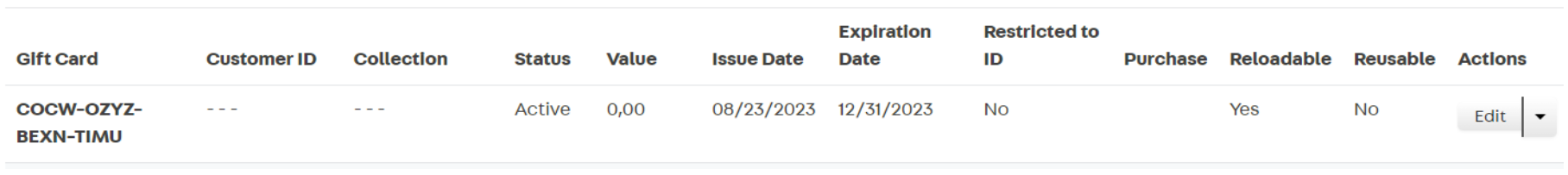
All gift cards created via API have no balance (value 0). You can add balance amounts to new gift cards through the Create GiftCard Transaction endpoint or the VTEX Admin.
Checking VTEX gift card details
When you want to check details about a specific gift card, you can use the Get GiftCard by ID endpoint. In this request, you must send the gift card identification (giftCardId) as a path parameter.
See an example below using gift card 92de2449-0e02-4ca9-a4aa-a09cc9d8f7ff_74:
GET
https://{accountName}.{environment}.com.br/api/giftcards/92de2449-0e02-4ca9-a4aa-a09cc9d8f7ff_74
Response body
_15{_15 "id": "92de2449-0e02-4ca9-a4aa-a09cc9d8f7ff_74",_15 "redemptionToken": "COCW-OZYZ-BEXN-TIMU",_15 "redemptionCode": "COCW-OZYZ-BEXN-TIMU",_15 "balance": 0.0,_15 "relationName": "loyalty-program-test",_15 "emissionDate": "2023-08-23T16:20:01.047",_15 "expiringDate": "2024-01-01T00:00:00",_15 "caption": "Vtex Loyal Test",_15 "currencyCode": "BRL",_15 "discount": false,_15 "transaction": {_15 "href": "/cosmetics2/giftcards/92de2449-0e02-4ca9-a4aa-a09cc9d8f7ff_74/transactions"_15 }_15}
You can also check the information of a VTEX gift card using the VTEX Admin. For more information, go to Promotions > Gift Cards > Search or Filter Results.
Creating VTEX gift card transactions
A gift card transaction is a record of an operation that changes the gift card balance, such as a purchase or a refund. To change balance values, you can use the Create GiftCard Transaction endpoint.
The sections below show a simulation of how to make the following changes to a gift card balance:
- Add 500 USD
- Spend 120 USD
Adding balance to a gift card
You can use the Create GiftCard Transaction endpoint to add balance to a gift card. In this request, you must send the gift card identification (giftCardId) as a path parameter.
See an example below using gift card 92de2449-0e02-4ca9-a4aa-a09cc9d8f7ff_74.
POST
https://{accountName}.{environment}.com.br/api/giftcards/92de2449-0e02-4ca9-a4aa-a09cc9d8f7ff_74/transactions
To indicate that you wish to add 500 USD to your balance, send "Credit" in the "operation" field and 500 in the "value" field.
Request body
_10{_10 "operation": "Credit",_10 "value": 500,_10 "description": "Opening balance",_10 "redemptionToken": "COCW-OZYZ-BEXN-TIMU",_10 "redemptionCode": "COCW-OZYZ-BEXN-TIMU",_10 "requestId": "1"_10}
Response body
_10{_10 "cardId": "74",_10 "id": "465f2d7370f349879f4c194ac81d8e98",_10 "_self": {_10 "href": "cosmetics2/giftcards/74/transactions/465f2d7370f349879f4c194ac81d8e98"_10 }_10}
To confirm the new gift card balance, use the Get GiftCard by ID endpoint or the Admin dashboard.
Response body
_15{_15 "id": "92de2449-0e02-4ca9-a4aa-a09cc9d8f7ff_74",_15 "redemptionToken": "COCW-OZYZ-BEXN-TIMU",_15 "redemptionCode": "COCW-OZYZ-BEXN-TIMU",_15 "balance": 500.0000,_15 "relationName": "loyalty-program-test",_15 "emissionDate": "2023-08-23T16:20:01.047",_15 "expiringDate": "2024-01-01T00:00:00",_15 "caption": "Vtex Loyal Test",_15 "currencyCode": "BRL",_15 "discount": false,_15 "transaction": {_15 "href": "/cosmetics2/giftcards/92de2449-0e02-4ca9-a4aa-a09cc9d8f7ff_74/transactions"_15 }_15}
Admin
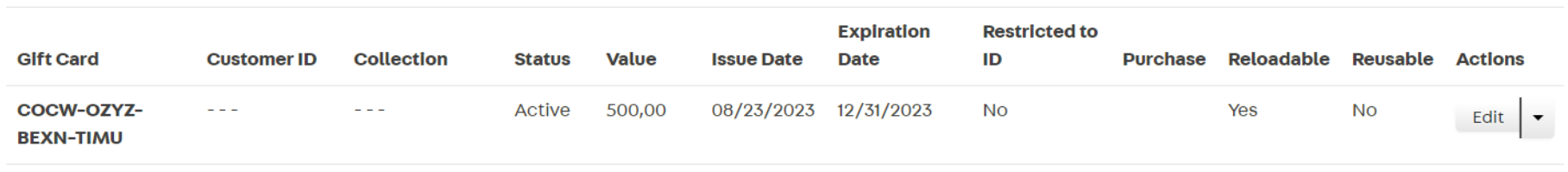
Removing balance from a gift card
To remove balance from a gift card, you must also use the Create GiftCard Transaction endpoint and send the gift card identification (giftCardId) as a path parameter.
See an example below using gift card 92de2449-0e02-4ca9-a4aa-a09cc9d8f7ff_74.
POST
https://{accountName}.{environment}.com.br/api/giftcards/92de2449-0e02-4ca9-a4aa-a09cc9d8f7ff_74/transactions
To indicate that you wish to remove 120 USD from your balance, send the information "Debit" in the "operation" field and 120 in the "value" field.
Request body
_10{_10 "operation": "Debit",_10 "value": 120,_10 "description": "Payment of order 5555",_10 "redemptionToken": "COCW-OZYZ-BEXN-TIMU",_10 "redemptionCode": "COCW-OZYZ-BEXN-TIMU",_10 "requestId": "2"_10}
Response body
_10{_10 "cardId": "74",_10 "id": "c2b69a5990404a11b26888964bed3868",_10 "_self": {_10 "href": "cosmetics2/giftcards/74/transactions/c2b69a5990404a11b26888964bed3868"_10 }_10}
Whenever you create a new transaction, you must send a
requestIddifferent from the ones previously used for that gift card. Transactions that have arequestIdvalue previously used on the same gift card will not be completed. Example: After creating the first credit transaction, in which you used the value "1" forrequestId, you create a debit transaction withrequestIdequal to "2". Any other transaction for this gift card must be created with values different from "1" and "2" in therequestId.
To confirm the new gift card balance, use the Get GiftCard by ID endpoint or Admin dashboard.
Response body
_15{_15 "id": "92de2449-0e02-4ca9-a4aa-a09cc9d8f7ff_74",_15 "redemptionToken": "COCW-OZYZ-BEXN-TIMU",_15 "redemptionCode": "COCW-OZYZ-BEXN-TIMU",_15 "balance": 380.0000,_15 "relationName": "loyalty-program-test",_15 "emissionDate": "2023-08-23T16:20:01.047",_15 "expiringDate": "2024-01-01T00:00:00",_15 "caption": "Vtex Loyal Test",_15 "currencyCode": "BRL",_15 "discount": false,_15 "transaction": {_15 "href": "/cosmetics2/giftcards/92de2449-0e02-4ca9-a4aa-a09cc9d8f7ff_74/transactions"_15 }_15}
Admin
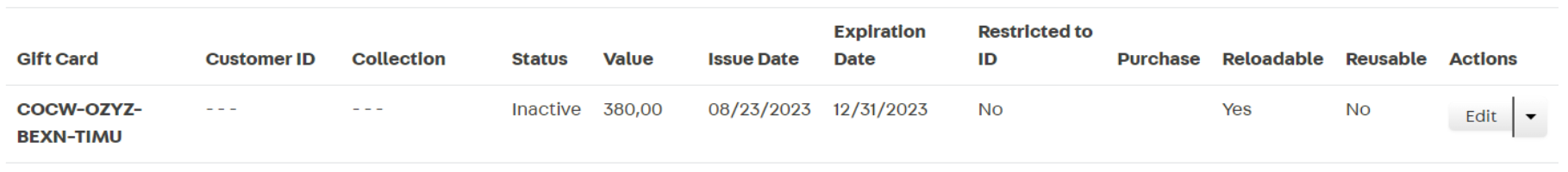
Checking VTEX gift card transactions
You can use the List All GiftCard Transactions endpoint to check all transactions performed on a gift card. In this request, you must send the gift card identification (giftCardId) as a path parameter.
See an example below using gift card 92de2449-0e02-4ca9-a4aa-a09cc9d8f7ff_74.
GET
https://{accountName}.{environment}.com.br/api/giftcards/92de2449-0e02-4ca9-a4aa-a09cc9d8f7ff_74/transactions
Response body showing information from two transactions:
_16[_16 {_16 "cardId": "92de2449-0e02-4ca9-a4aa-a09cc9d8f7ff_74",_16 "id": "c2b69a5990404a11b26888964bed3868",_16 "_self": {_16 "href": "cosmetics2/giftcards/92de2449-0e02-4ca9-a4aa-a09cc9d8f7ff_74/transactions/c2b69a5990404a11b26888964bed3868"_16 }_16 },_16 {_16 "cardId": "92de2449-0e02-4ca9-a4aa-a09cc9d8f7ff_74",_16 "id": "465f2d7370f349879f4c194ac81d8e98",_16 "_self": {_16 "href": "cosmetics2/giftcards/92de2449-0e02-4ca9-a4aa-a09cc9d8f7ff_74/transactions/465f2d7370f349879f4c194ac81d8e98"_16 }_16 }_16]
If you use this endpoint to request details for a new gift card (which does not yet contain transactions), the response body will be empty.
Accessing information from a gift card transaction
To get information about a specific gift card transaction, you can use the Get GiftCard Transaction by ID endpoint. In this request, you must send the gift card identification (giftCardId) and transaction operation (transactionId) identification as path parameters.
The
transactionIDvalue used in this request is the same id value obtained from the response body of the List All GiftCard Transactions endpoint. For more information, see the Checking VTEX gift card transactions section.
See an example below using gift card 92de2449-0e02-4ca9-a4aa-a09cc9d8f7ff_74 and transaction operation 18f71495d720497cb77dfc521f75087.
GET
https://{accountName}.{environment}.com.br/api/giftcards/92de2449-0e02-4ca9-a4aa-a09cc9d8f7ff_73/transactions/18f71495d720497cb77dfc521f750877
Response body
_16{_16 "value": 58.0,_16 "description": "Add 58 BRL",_16 "date": "2023-08-22T22:16:23.2974622Z",_16 "requestId": "10",_16 "settlement": {_16 "href": "/cosmetics2/giftcards/92de2449-0e02-4ca9-a4aa-a09cc9d8f7ff_73/transactions/18f71495d720497cb77dfc521f750877/settlements"_16 },_16 "cancellation": {_16 "href": "/cosmetics2/giftcards/92de2449-0e02-4ca9-a4aa-a09cc9d8f7ff_73/transactions/18f71495d720497cb77dfc521f750877/cancellations"_16 },_16 "authorization": {_16 "href": "/cosmetics2/giftcards/92de2449-0e02-4ca9-a4aa-a09cc9d8f7ff_73/transactions/18f71495d720497cb77dfc521f750877/authorization"_16 },_16 "operation": "Credit"_16}
Cancelling a VTEX gift card transaction
To partially or completely cancel a value assigned in a transaction (credit or debit), you can use the Cancel GiftCard Transaction endpoint. In this request, you must send the gift card identification (giftCardId) and transaction operation (transactionId) identification as path parameters.
The transactionId value used in this request is the same id value obtained from the response body of the List All GiftCard Transactions endpoint. For more information, see the Checking VTEX gift card transactions section.
The example below shows how to partially cancel a debit transaction (c2b69a5990404a11b26888964bed3868). The transaction value is 120 USD and the canceled amount will be 20 USD. The gift card used is 92de2449-0e02-4ca9-a4aa-a09cc9d8f7ff_74 (current balance of 380 USD).
POST
https://{accountName}.{environment}.com.br/api/giftcards/92de2449-0e02-4ca9-a4aa-a09cc9d8f7ff_74/transactions/c2b69a5990404a11b26888964bed3868/cancellations
To indicate that you want to cancel the amount of 20 USD in the debit transaction, send 20 in the "value" field.
Request body
_10{_10 "value": 20,_10 "requestId": "4"_10}
Response body
_10{_10 "oid": "a1e7edfb72d74bfa960cdbc2eb9471ce",_10 "value": 20.0,_10 "date": "2023-08-23T17:28:39.7212872Z"_10}
To confirm the new gift card balance, use the Get GiftCard by ID endpoint or the Admin dashboard.
Response body
_15{_15 "id": "92de2449-0e02-4ca9-a4aa-a09cc9d8f7ff_74",_15 "redemptionToken": "COCW-OZYZ-BEXN-TIMU",_15 "redemptionCode": "COCW-OZYZ-BEXN-TIMU",_15 "balance": 400.0000,_15 "relationName": "loyalty-program-test",_15 "emissionDate": "2023-08-23T16:20:01.047",_15 "expiringDate": "2024-01-01T00:00:00",_15 "caption": "Vtex Loyal Test",_15 "currencyCode": "BRL",_15 "discount": false,_15 "transaction": {_15 "href": "/cosmetics2/giftcards/92de2449-0e02-4ca9-a4aa-a09cc9d8f7ff_74/transactions"_15 }_15}
Admin
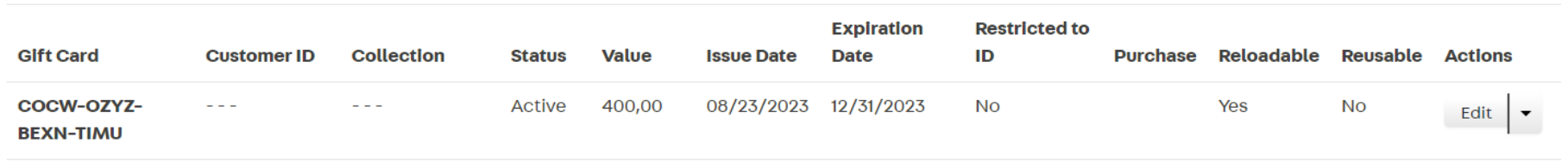
When a debit transaction is canceled, the canceled amount is credited to the total gift card balance. Likewise, when a credit transaction is canceled, the canceled amount is debited from the total gift card balance.