This page is about version 2.0.2 of the app, which is not the most recent version. The latest stable version is 3.18.0.
Reviews & Ratings is a VTEX IO native solution allowing shoppers to submit and view reviews and ratings for products.
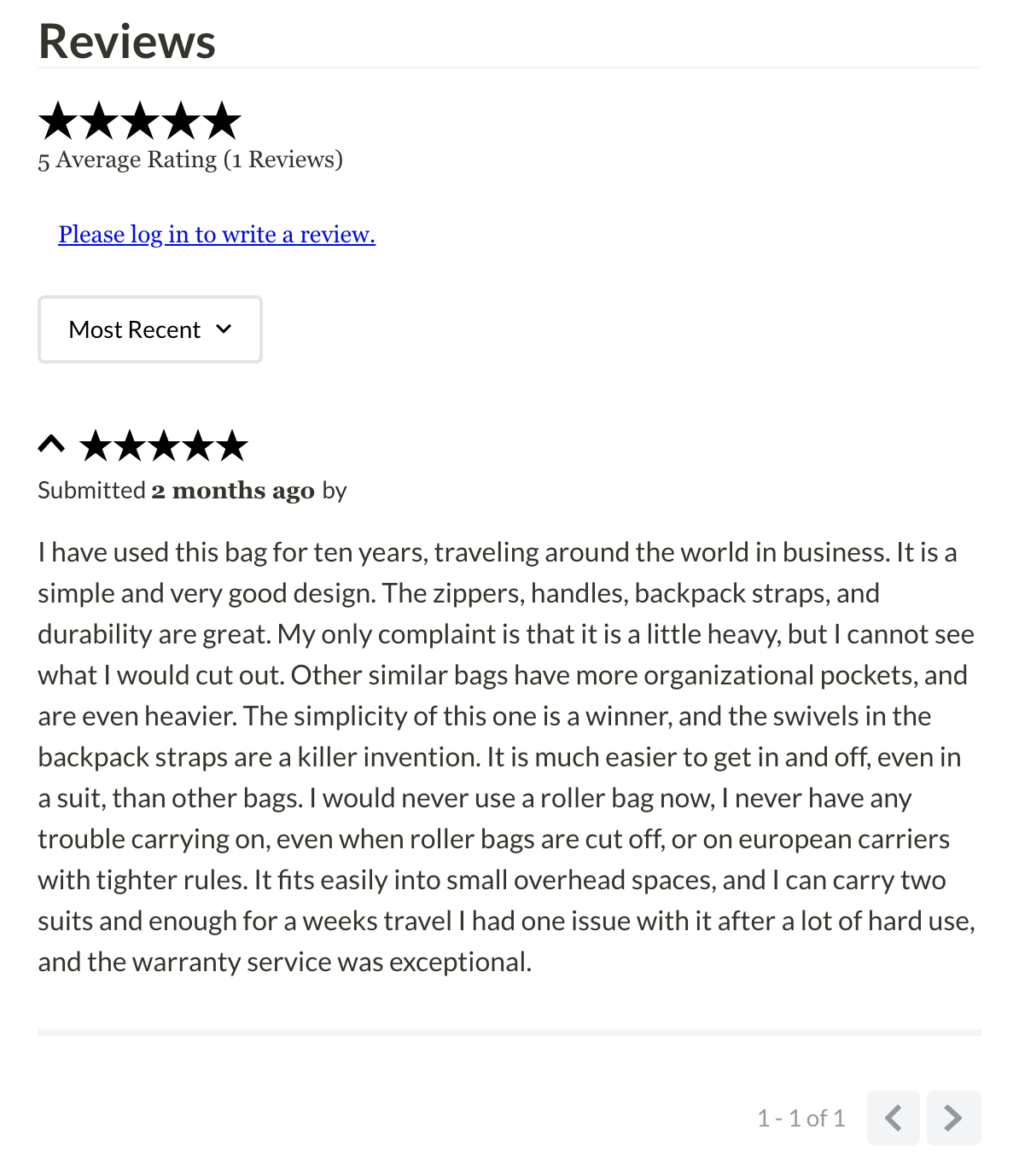
Configuration
-
Install
vtex.reviews-and-ratings@2.xin the desired VTEX account; -
In the account's admin dashboard, access
Apps > My Appsand then click the box forReviews and Ratings;

- Once in the app's settings page, define the following settings:

-
Allow Anonymous Reviews: if unchecked, only logged-in shoppers will be able to review products.
-
Require Admin Approval: Checking this box activates the review moderation system. Newly submitted reviews will not be displayed on the store website until an administrator approves them in the account's admin.
-
Ask For Reviewer's Location: Checking this box activates an optional review field. Shoppers that submit reviews will be asked to fill in their current location (i.e. "Boston, MA").
-
Default all review accordions to open: Checking this box will cause all review accordions on the product page to default to open with review text limited to 3 lines. Reviews with more than 3 lines of text will be truncated with and ellipsis and a "Show More" link that can be used to display the whole review text.
- Place the following blocks in your store-theme:
-
"product-reviews": This block can be added to the product page (store.product). It renders a paginated list of reviews for the product being viewed, as well as a form for the shopper to add a new review. -
"product-rating-summary": This block can be added to the product page (store.product) and renders the average rating for the product being viewed as well as the number of reviews that have been submitted. If moderation is being used by the account, only approved reviews will count toward these figures. -
"product-rating-inline": Similar to the previous block, but intended to be used in product shelves. The block displays the product's average rating only.
Modus Operandi
As described above, the app may be configured to use a review moderation interface where an administrator is responsible for approving the reviews before they are displayed on the store website.
To access and use the review moderation admin interface, follow the instructions below:
- Enable the Require Admin Approval setting as described above.
- In the admin dashboard, navigate to Catalog > Reviews using the admin's sidebar;
- You may view either Pending or Approved reviews using the tabs at the top of the page.
Individual pending reviews may be either approved or deleted using the Kebab Menu (3 dots button) in the right column or selecting the checkbox in the left. Multiple reviews can also be selected using the checkboxes, being approved or deleted in bulk.
Approved reviews may be deleted as well, either individually or in bulk.
Customization
In order to apply CSS customizations in this and other blocks, follow the instructions given in the recipe on Using CSS Handles for store customization.
| CSS Handles |
|---|
container |
formContainer |
loginLink |
reviewCommentsContainer |
reviewsHeading |
star--empty |
star--filled |
star |
starpicker |
stars |
summaryContainer |
writeReviewContainer |
Upcoming documentation: