The specified version of the app (2.x.0) does not exist. This page is about the latest stable version, which is 2.91.0.
The Product Summary List app (list-context.product-list) is an instance of the list-context interface, which provides predefined interfaces used to create content lists, such as a product list.
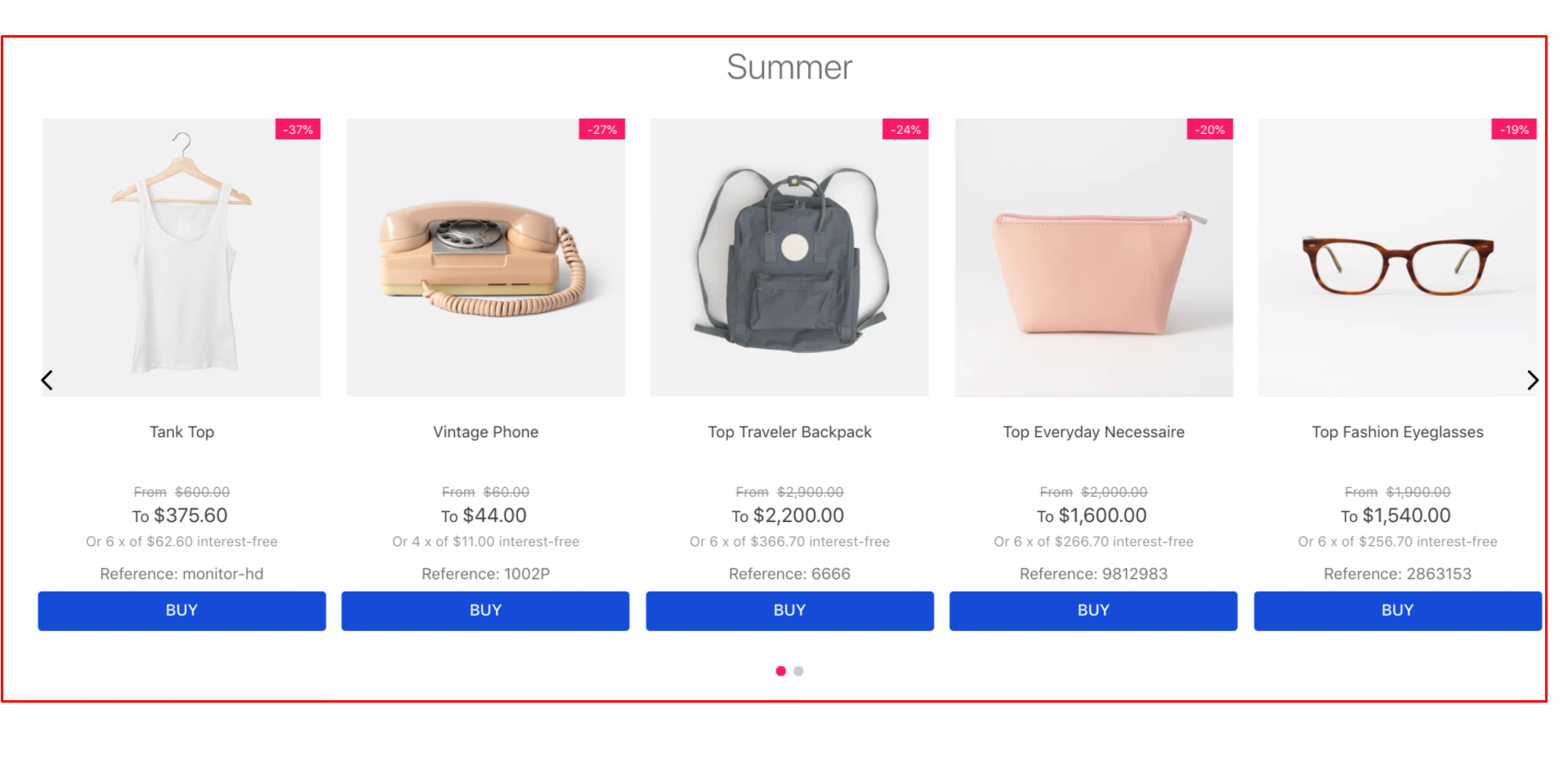
To create a product list, you must use the list-context.product-list and product-summary.shelf blocks.
product-list-block
This block is used to specify the variation of product-summary that should be used to create the product list and the list-context.product-list you want, as follows:
_14 "product-summary.shelf#demo1": {_14 "children": [_14 "stack-layout#prodsum",_14 "product-summary-name",_14 "product-rating-inline",_14 "product-summary-space",_14 "product-summary-price",_14 "product-summary-buy-button"_14 ]_14 },_14 "list-context.product-list#demo1": {_14 "blocks": ["product-summary.shelf#demo1"],_14 "children": ["slider-layout#demo-products"]_14 },
list-context.product-list also runs the GraphQL query that fetches the product list, allowing it to receive the following props:
| Prop name | Type | Description | Default value |
|---|---|---|---|
category | string | Category ID of the listed items. For subcategories, use "/" (example: "1/2/3"). | - |
specificationFilters | Array({ id: String, value: String }) | Specification filters of the listed items. | [] |
collection | string | Filter by collection. | - |
orderBy | enum | Sort type of the items. Possible values are: '', OrderByTopSaleDESC, OrderByReleaseDateDESC, OrderByBestDiscountDESC, OrderByPriceDESC, OrderByPriceASC, OrderByNameASC, OrderByNameDESC. | OrderByTopSaleDESC |
hideUnavailableItems | boolean | Hides unavailable items. | false |
maxItems | number | Maximum items to be fetched. | 10 |
skusFilter | SkusFilterEnum | Control SKUs returned for each product in the query. The fewer SKUs that need to be returned, the more efficient your shelf query will be. Possible values are: FIRST_AVAILABLE, ALL_AVAILABLE, ALL. | "ALL_AVAILABLE" |
installmentCriteria | InstallmentCriteriaEnum | Controls the price that will be displayed when the price has different installment options. Possible values are: MAX_WITHOUT_INTEREST, MAX_WITH_INTEREST. | "MAX_WITHOUT_INTEREST" |
listName | string | Name of the list property in Google Analytics events. | - |
preferredSKU | PreferredSKUEnum | Controls the SKU that will be selected in the summary. Possible values are: FIRST_AVAILABLE, LAST_AVAILABLE, PRICE_ASC, PRICE_DESC. | "FIRST_AVAILABLE" |
SkusFilterEnum:
| Name | Value | Description |
|---|---|---|
| First Available | FIRST_AVAILABLE | Best performance, ideal if you don't have a SKU selector on your shelf. It returns only the first available SKU for that product in your shelf query. |
| All Available | ALL_AVAILABLE | Somewhat better performance. It only returns available SKUs, which is ideal if you have a SKU selector but still want better performance. |
| All | ALL | Returns all SKUs related to the product. This is the least efficient option. |
InstallmentCriteriaEnum:
| Name | Value | Description |
|---|---|---|
| Maximum without interest | MAX_WITHOUT_INTEREST | Displays the maximum installment option with no interest. |
| Maximum | MAX_WITH_INTEREST | Displays the maximum installment option with or without interest. |
PreferredSKUEnum:
| Name | Value | Description |
|---|---|---|
| First Available | FIRST_AVAILABLE | Selects the first available SKU it finds. |
| Last Available | LAST_AVAILABLE | Selects the last available SKU it finds. |
| Cheapest | PRICE_ASC | Selects the cheapest SKU in stock it finds. |
| Most Expensive | PRICE_DESC | Selects the most expensive available SKU it finds. |
To select the SKU that will take precedence over this prop, create a Product (field) specification and assign the value of the desired SKU to be initially set for each product. If the specification doesn't exist or the value is empty, the
preferredSKUprop will be used as a fallback. For more information, see Configuring custom images for the SKU Selector.