This page is about version 1.4.1 of the app, which is not the most recent version. The latest stable version is 1.11.0.
The Product Quantity allows users to a add a chosen amount of the displayed product in their cart.
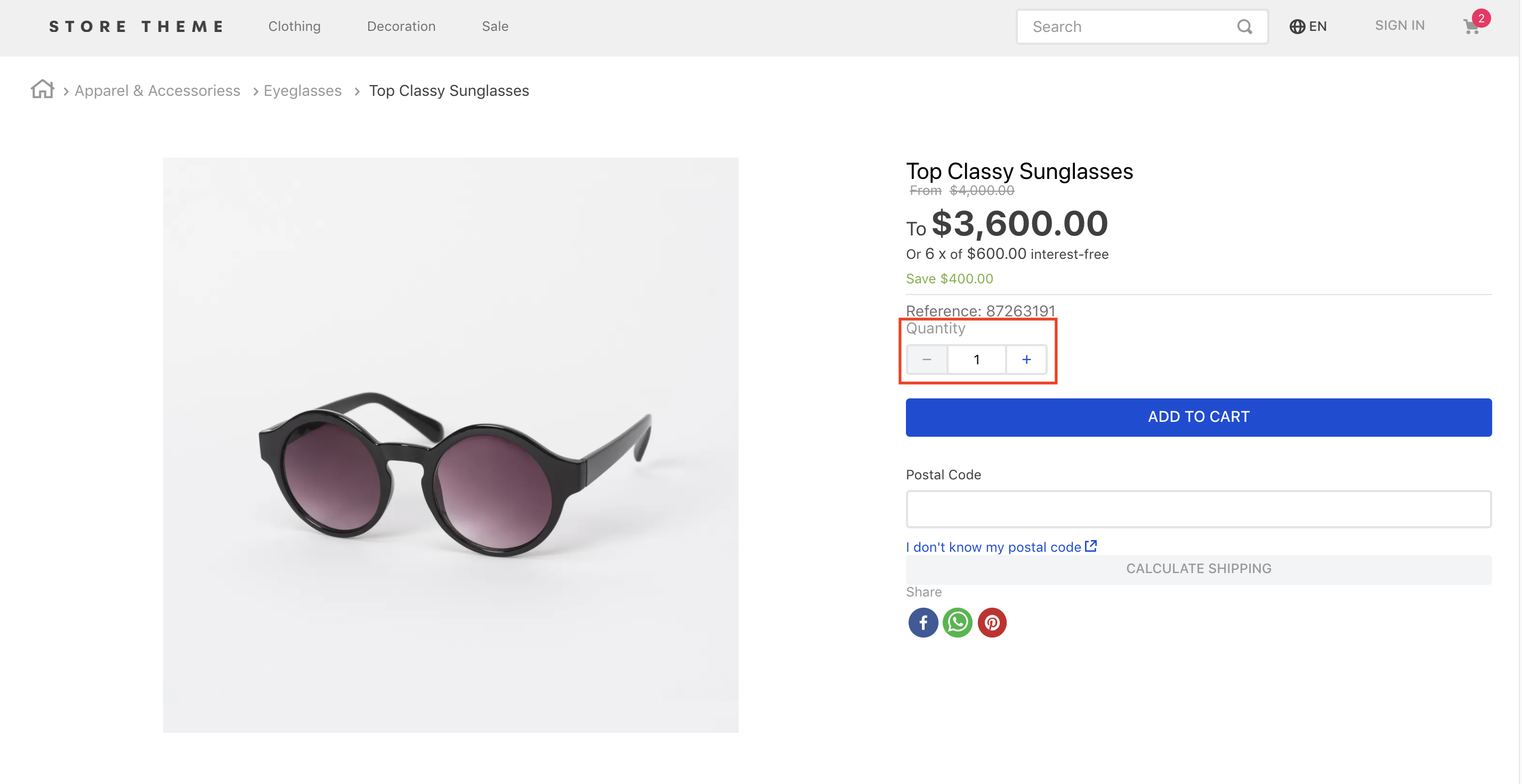
Configuration
- Import the Product Quantity to your dependencies on
manifest.jsonfile.
_10 "dependencies": {_10 "vtex.product-quantity": "1.x"_10 }
- Add the Product Quantity block to your theme. If you want to display it on a Product Page, you should declare the
product-quantityin thestore.productblock. In order to display it in a Product Summary block, i.e. in blocks that use Product Summary, declare theproduct-summary-quantityin theproduct-summary.shelfblock.
Check an example of a Product Details Page built using Flex Layout with the product-quantity below:
_22 "flex-layout.col#product-price": {_22 "props": {_22 "preventVerticalStretch": true,_22 "rowGap": 0_22 },_22 "children": [_22 "product-name",_22 "product-price#product-details",_22 "product-separator",_22+ "product-quantity",_22 "sku-selector",_22 "flex-layout.row#buy-button",_22 "availability-subscriber",_22 "shipping-simulator",_22 "share"_22 ]_22 },_22 "product-quantity": {_22 "props": {_22 "warningQuantityThreshold": 9999999_22 }_22 },
| Prop name | Type | Description | Default Value |
|---|---|---|---|
warningQuantityThreshold | Number | Displays the quantity of remaining items in stock if the available quantity is less than or equal to the value given to this property. Default: 0 (does not appear). | 0 |
size | NumericSize | Preset values font-size and padding to the component | 'small' |
showLabel | boolean | If it should show a label | true |
NumericSize
You can check how big these values are and what classes it aplies by going to the styleguide docs.
| Value | Description |
|---|---|
'small' | Small size |
'regular' | Medium size |
'large' | Large size |
Customization
In order to apply CSS customizations in this and other blocks, follow the instructions given in the recipe on Using CSS Handles for store customization.
| CSS Handles |
|---|
quantitySelectorContainer |
availableQuantityContainer |
quantitySelectorTitle |
quantitySelectorStepper |
summaryContainer |