I can't complete a purchase on a FastStore website
While trying to checkout on a FastStore website, you might see a 'This Connection Is Not Private' error.
Keywords: FastStore | Checkout | DNS | SSL
When trying to complete a purchase on your FastStore website, you may receive the following error message: This Connection Is Not Private
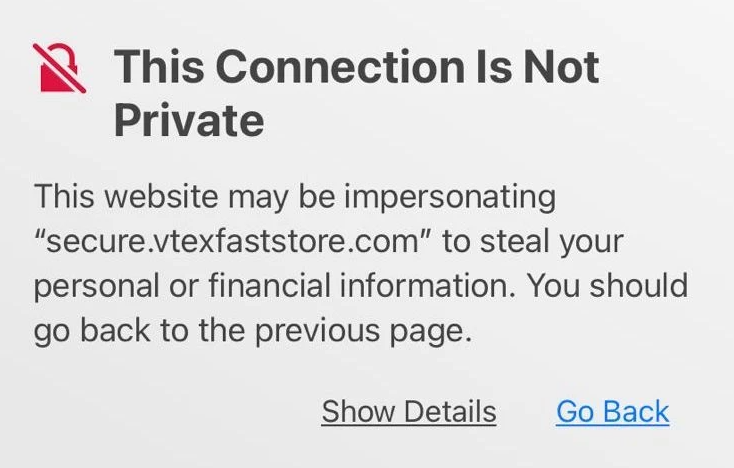
This error occurs when your browser cannot verify whether a website is safe to visit. It usually happens when the browser notices a problem while creating an SSL connection or cannot verify the certificate.
Solution
To solve this problem, there are two troubleshooting checks and instructions you can follow:
- Configuring an external DNS: Ensure your FastStore website is accessible via a custom domain and that the checkout works properly.
- Check the
securesubdomain pointing: If the error persists after configuring an external DNS, check if thesecuresubdomain is pointing to VTEX.
Step 1 - Configuring an external DNS
Configure an external DNS to allow customers to access your FastStore website through your chosen domain and enable features like VTEX Checkout. See the Configuring external DNS guide for more information.
Step 2 - Check the secure subdomain pointing
If the error continues, check if your website's secure subdomain is pointing to secure.{hostname}.cdn.vtex.com, where hostname is the complete address of your store. To check, follow these steps:
-
Go to your preferred tool, such as the DNS Checker, to check DNS records for a given domain name.
-
Enter
secure.{hostname}in the search bar. -
Choose
CNAMEin the dropdown menu. -
Check if the
securesubdomain is pointing to thesecure.{hostname}.cdn.vtex.com, as in the example below: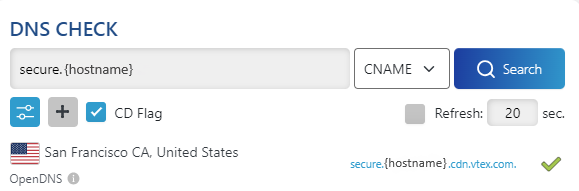
If the secure subdomain is pointing to secure.{hostname}.cdn.vtex.com but the problem continues, open a ticket with VTEX Support.