Linking URLs in banners using Site Editor
The documentation has been updated and now it is available in VTEX Help Center.
You can configure one of your store’s banner to have a page redirect, meaning that it can take users to any address of your choosing. To configure this using Site Editor, simply link the banner to any external or internal URL by following the steps below:
Internal URLs
- Access the CMS module.
- Click on Site Editor.
- Select the Carousel block and choose the banner that will have its content edited.
- Maintain the External route toggle active and in the
Internal URLfield, simply copy and paste the internal desired address.
Indicate that an internal URL will be inserted in the banner, selecting the External Route toggle. Then, in the Internal URL field, simply copy and paste the internal desired address.
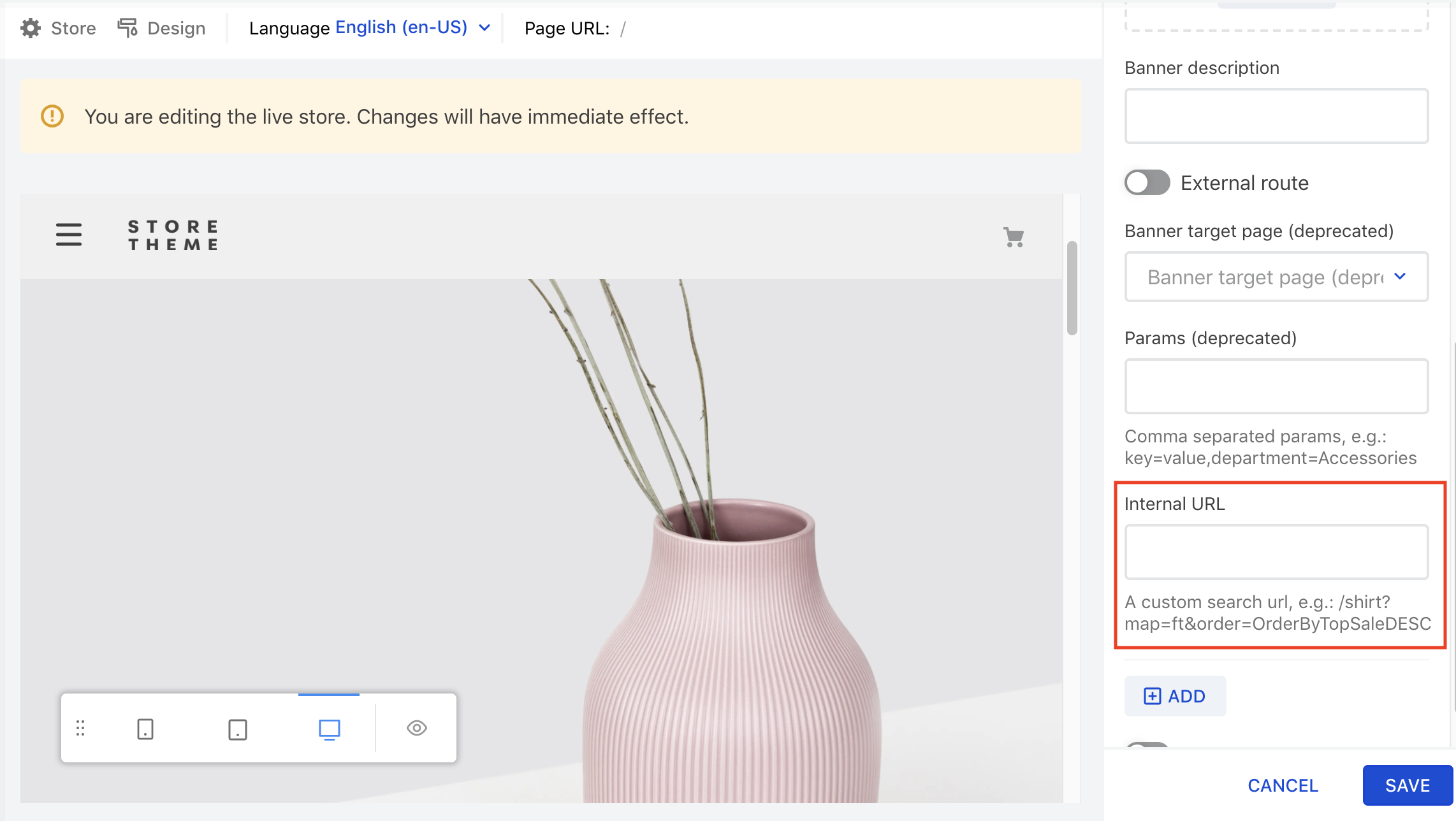
- Click on Save.
The
Banner target pageandParamsfields were deprecated. Therefore, the filled in Internal URL data will be the only data taken into account when indicating the desired internal route.
External URLs
- Access the CMS module.
- Click on Site Editor.
- Select the Carousel block and choose the banner that will have its content edited.
- Selecting the External Route toggle and in the
URL (external)field, simply copy and paste the external desired address.
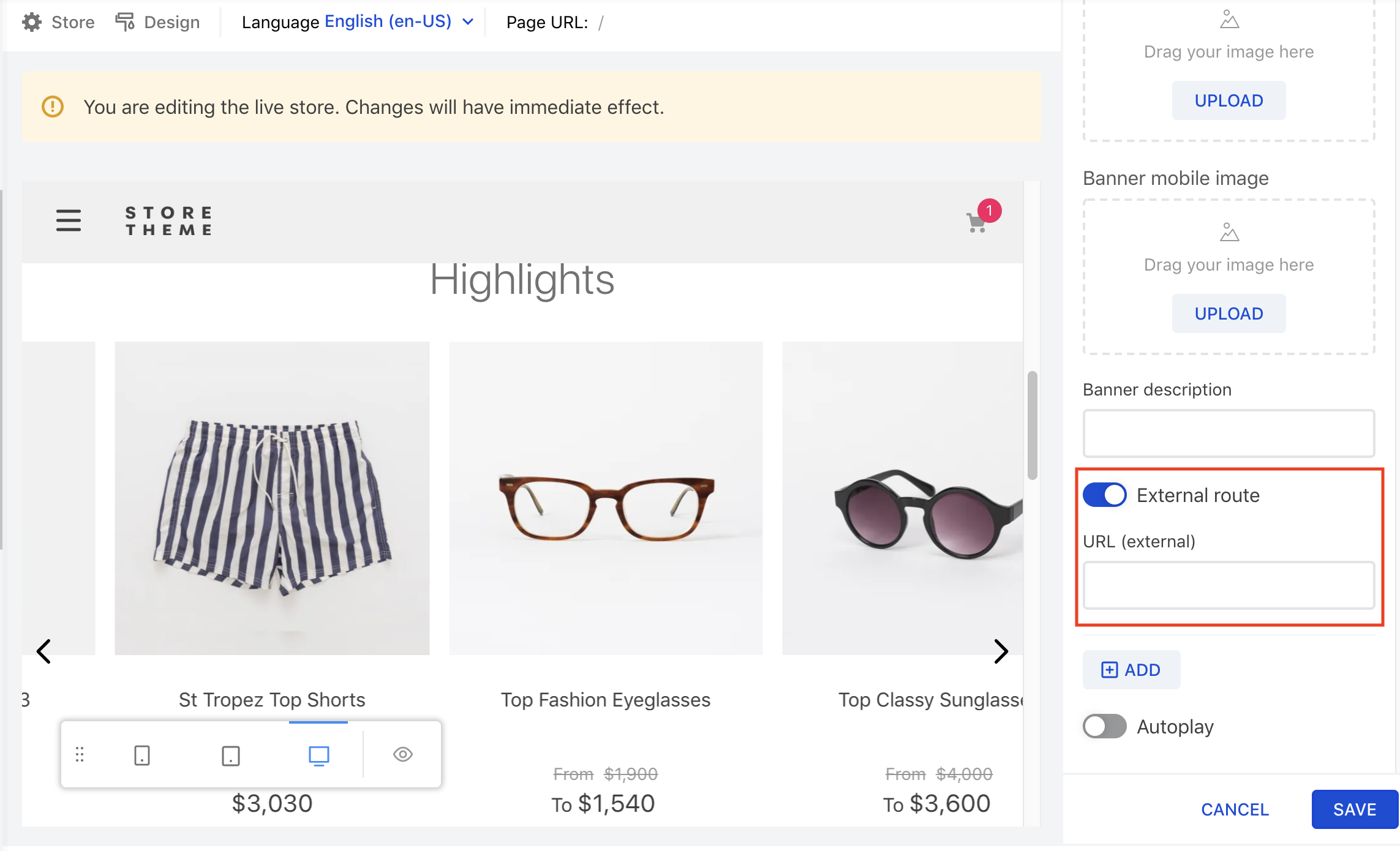
- Click on Save.