The store breadcrumb navigation is now visible during scrolling, resolving the previous conflict with the RegionBar component. This update also removes redundant categories, ensures consistent dropdown styling, and improves display on PLP and Search pages.
What has changed?
Removed redundant categories
Previously, the breadcrumb displayed duplicate or similar categories, creating clutter. Now, only the main categories are shown.
| Before | After |
|---|---|
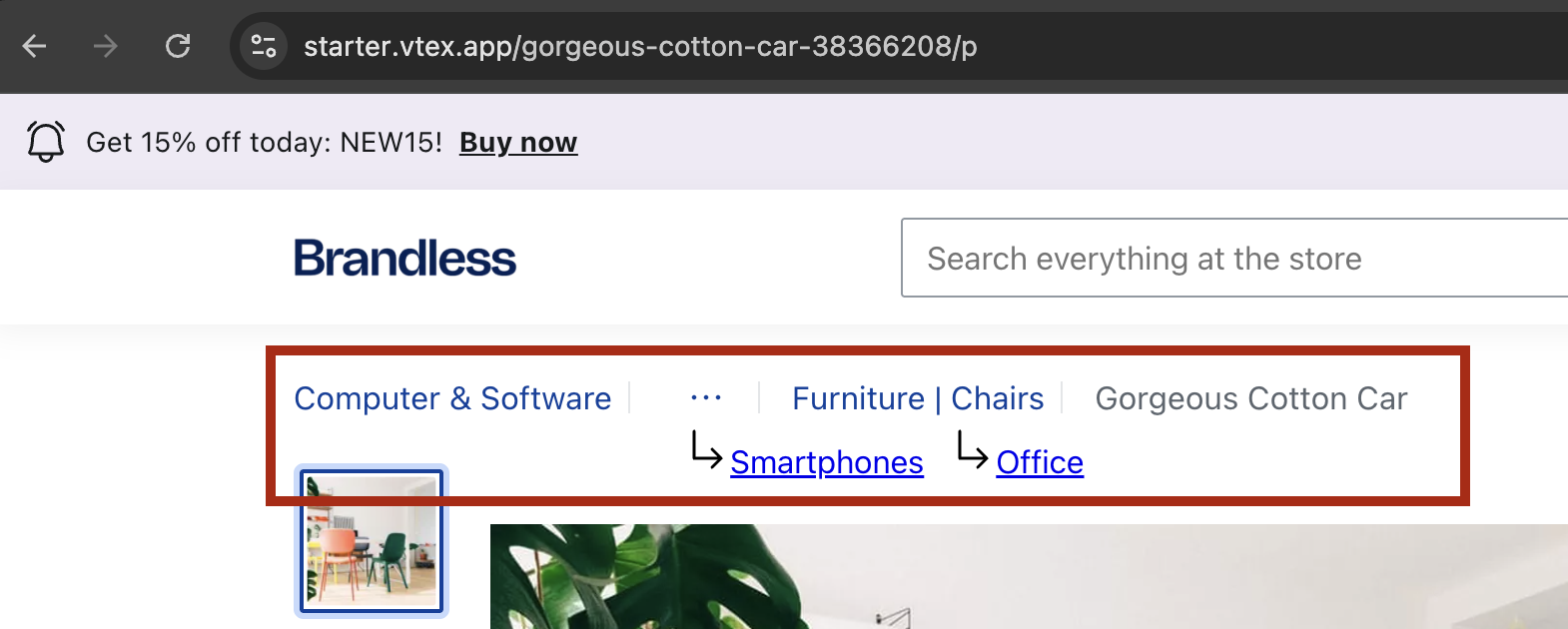 | 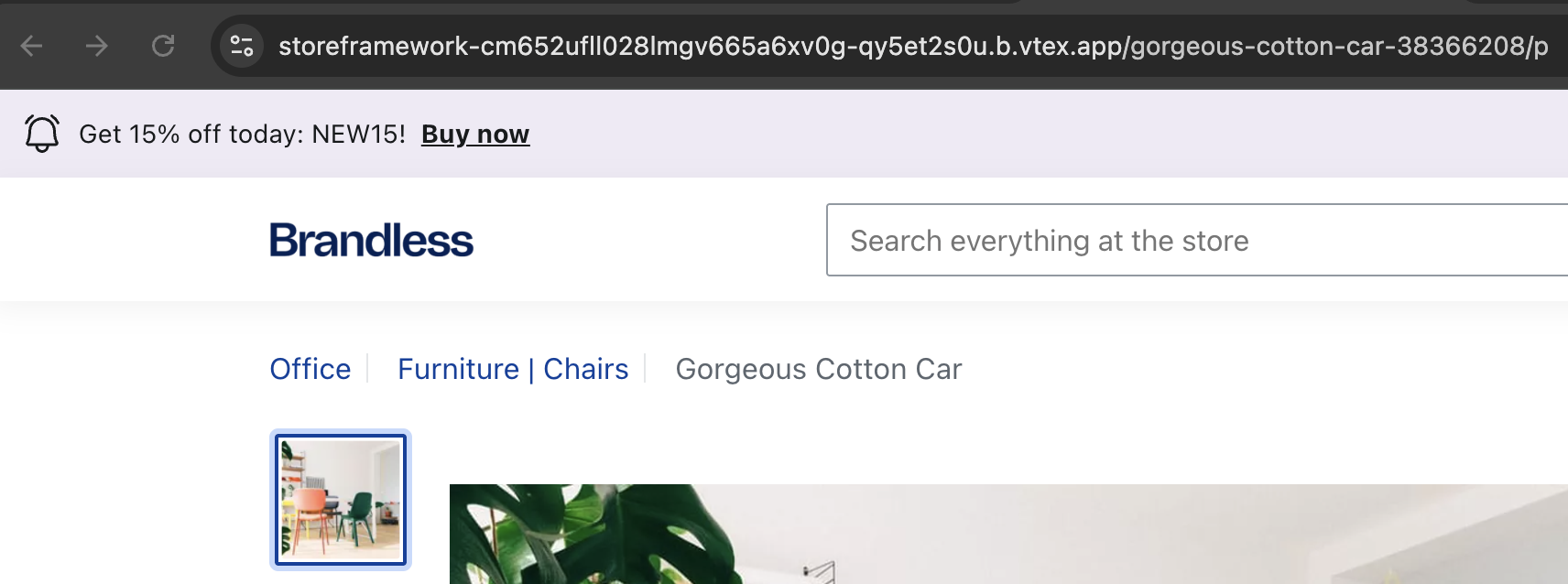 |
Improved visibility and styling
Issues with the breadcrumb section display were solved, including:
- Scrolling behavior: Either the
RegionBaror breadcrumb remains visible when scrolling.
| Before | After |
|---|---|
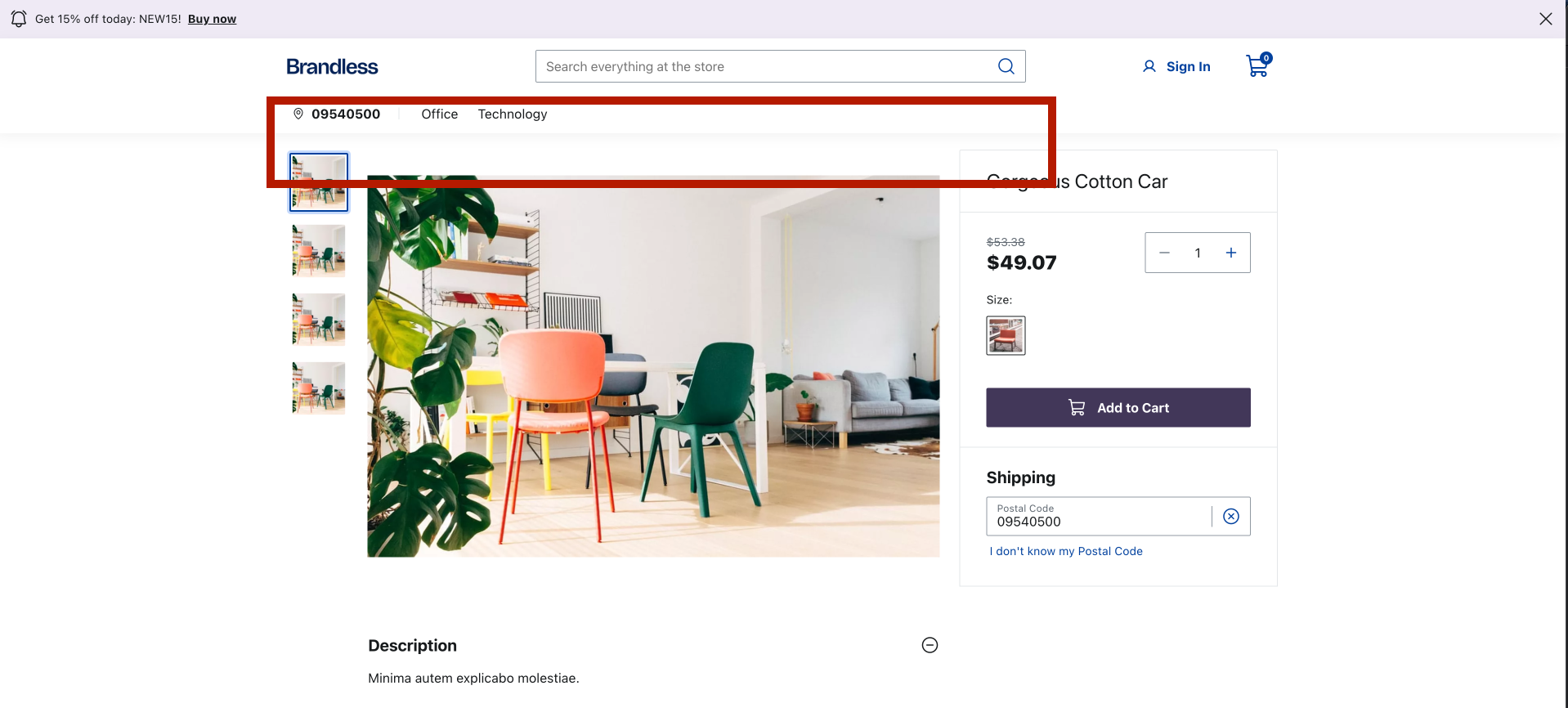 | 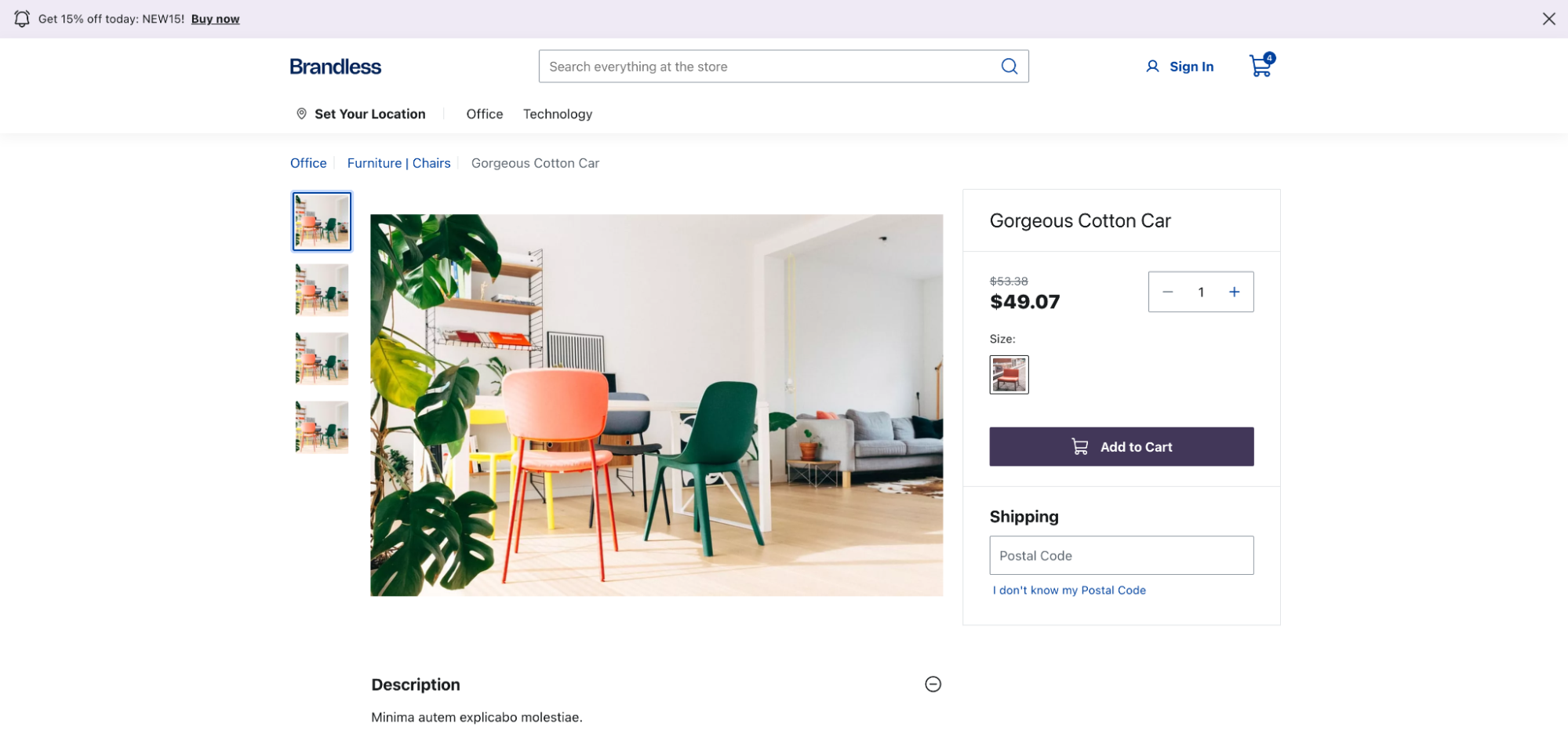 |
Dropdown menu styling
The styling of the menu dropdown was updated for consistency across pages.
| Before | After |
|---|---|
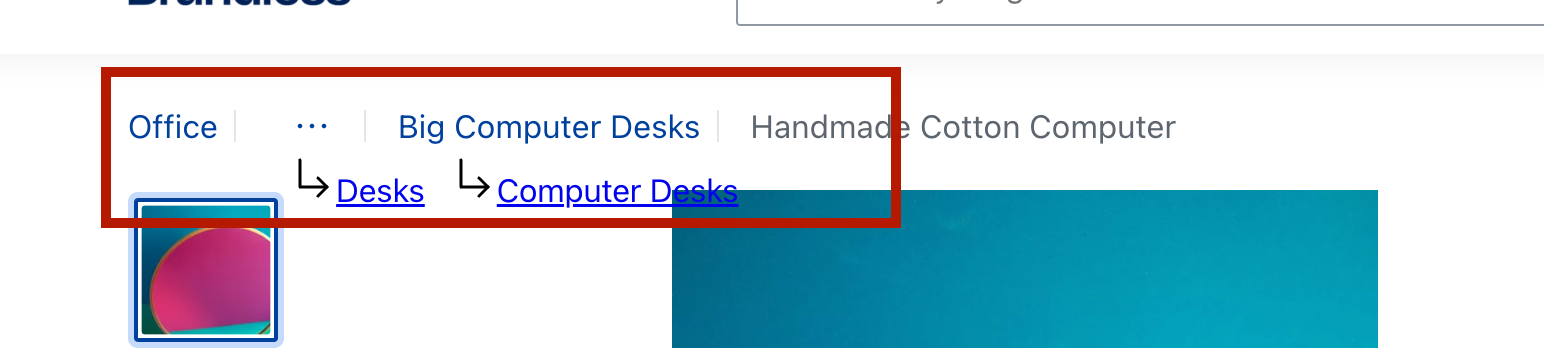 | 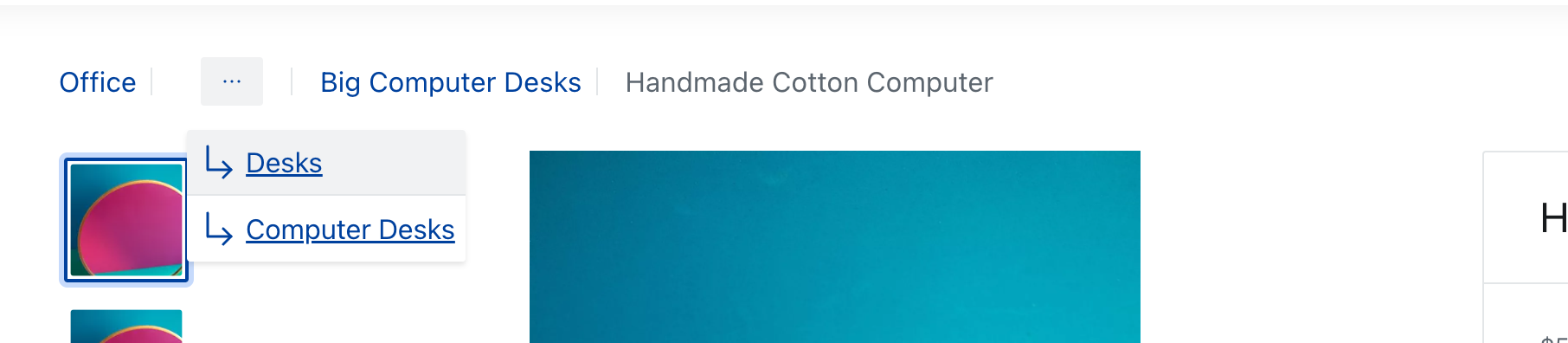 |
Restored visibility on PLP and Search pages
Breadcrumbs now display correctly on all page types.
| Before | After |
|---|---|
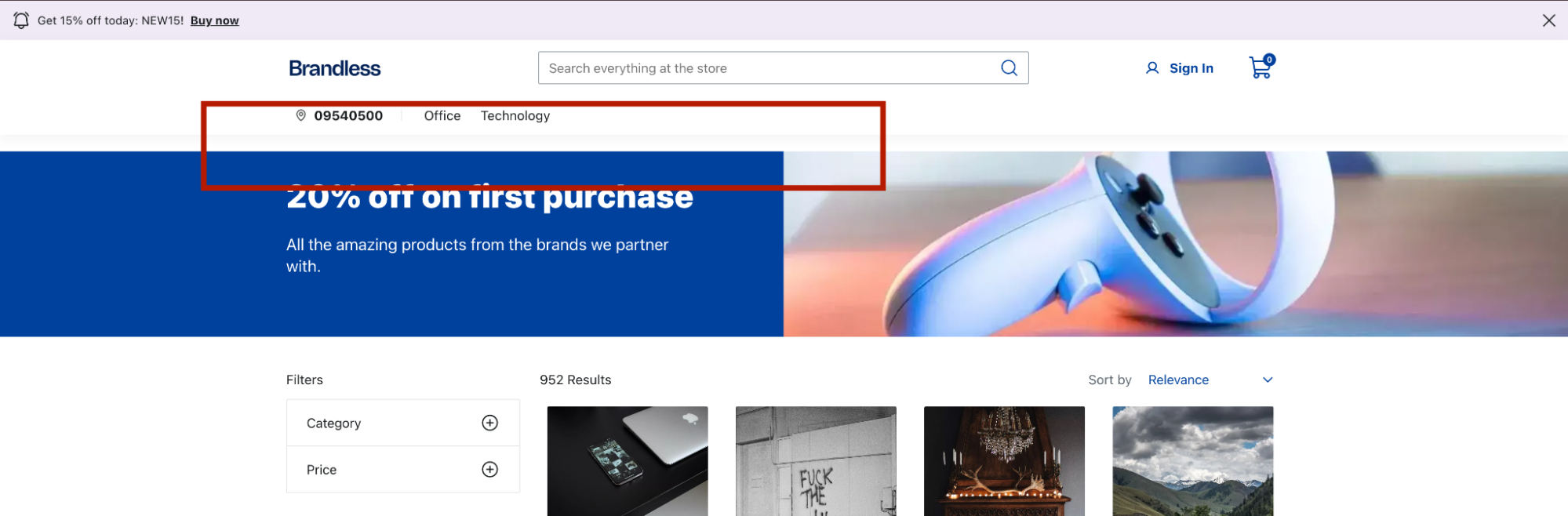 | 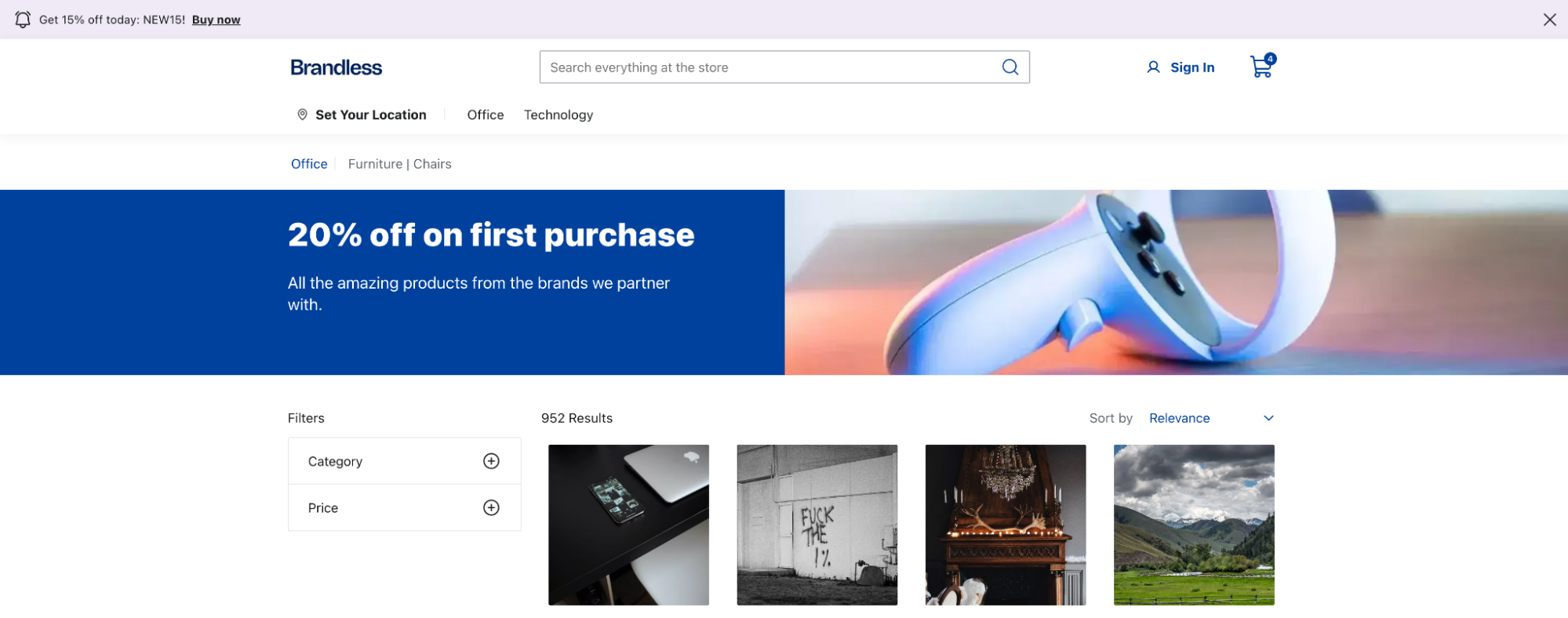 |
What needs to be done?
To get these breadcrumb improvements in your FastStore project, update your project's @faststore/cli to the latest version. To do this, follow the instructions in Updating the '@faststore/cli' package version.