Suiteshare
Suiteshare is a sales and service platform for WhatsApp, and with this app, you can:
- Create solutions to attract and capture more customers.
- Organize your support team’s demands.
- Analyze the results to find out where your customers are.
- Optimize your campaigns.
This app integrates your store with the Suiteshare platform, adding the WhatsApp widget to all pages. The Suiteshare widget provides easy access for communication through Whatsapp and includes several configurations, triggers, and personalized messages customized on their platform.
Suiteshare app is only compatible with IO Stores.
Instructions
- Go to VTEX App Store.
- Click on the button GET APP.
- Type your account and click on CONFIRM.
- Click on PLACE ORDER to finish your purchase and agree with Suiteshare terms and conditions.
The app purchase is free. However, it requires an external subscription to the service provided by Suiteshare, which you can do on Suiteshare page.
-
Go to the app settings and type your Suiteshare Id. You can find your Suiteshare Id on the main Suiteshare dashboard. It is the last code on the installation instructions, and you type only the characters in, for example:
ba776dfa9e2fe90641696945dfea429113110686
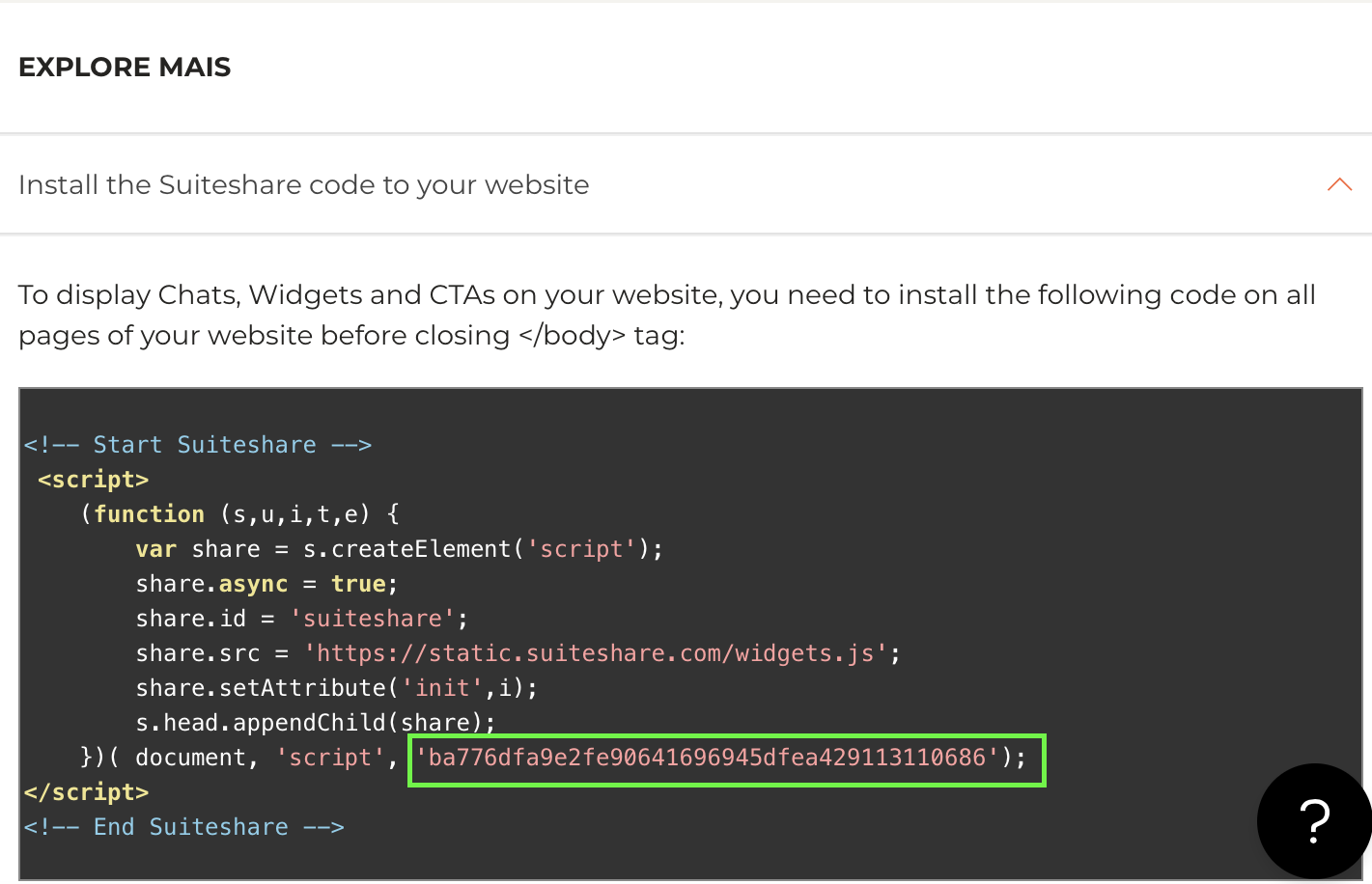
After completing the app installation and setup, you are all set! Additional settings can be found in your Suiteshare account.