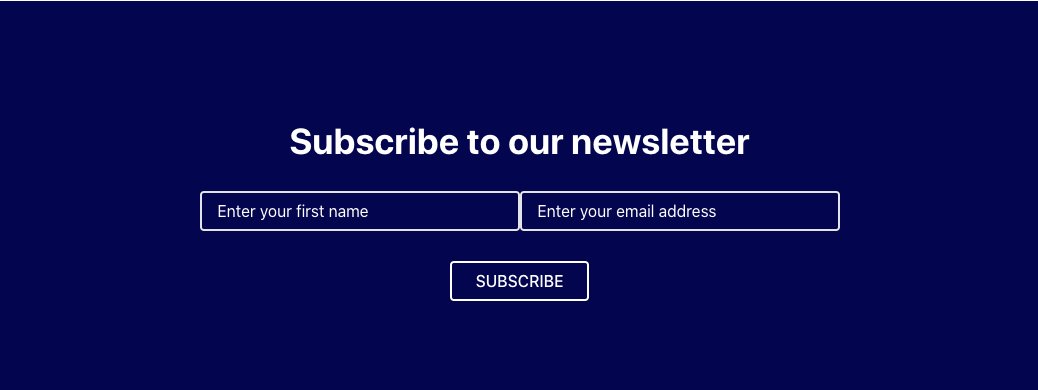The Store Newsletter app provides a set of blocks that you can use to create a newsletter subscription form.
Configuration
- Add
vtex.store-newsletter to your app's dependencies in the manifest.json file:
_10+ "vtex.store-newsletter": "1.x"
Now, you are able to use all blocks exported by the store-newsletter app. Check out the full list below:
| Block name | Description |
|---|
newsletter-form | Top level block that provides context to all its children. |
newsletter-input-email | Renders an email input in the newsletter form. |
newsletter-input-name | Renders an name input in the newsletter form. |
newsletter-input-phone | Renders an phone input in the newsletter form. |
newsletter-checkbox-confirmation | Renders a confirmation checkbox in the newsletter form. |
newsletter-hidden-field | Doesn't render anything, but enables hidden fields on the form to fetch custom data and save them in the store's Master Data whenever a user subscribes to the newsletter. |
newsletter-submit | Renders a Submit button for the newsletter form. |
- In the desired store template, such as the
store.home, add the newsletter-form block and its desired children:
_13 "children": ["newsletter-form"]
_13 "newsletter-input-email",
_13 "newsletter-input-name",
| Prop name | Type | Description | Default value |
|---|
ErrorState | block | Block to be rendered if the submission of the form fails. If none is passed, a default error component will be rendered. | undefined |
SuccessState | block | Block to be rendered if form submission succeeds. If none is passed, a default success component will be rendered. | undefined |
LoadingState | block | Block to be rendered while the form submission is loading. If none is passed, the default behavior is for the submit button to show a spinner during this loading period. | undefined |
classes | CustomCSSClasses | Used to override default CSS handles. To better understand how this prop works, we recommend reading about it here. Note that this is only useful if you're importing this block as a React component. | undefined |
| Prop name | Type | Description | Default value |
|---|
placeholderText | string | Placeholder text for the email input. | Enter your email address (translated according to the store's locale). |
inputLabel | string | Label for the email input. | null |
errorMessage | string | Error message to be shown if email is invalid. | Invalid email address (translated according to the store's locale). |
classes | CustomCSSClasses | Used to override default CSS handles. To better understand how this prop works, we recommend reading about it here. Note that this is only useful if you're importing this block as a React component. | undefined |
| Prop name | Type | Description | Default value |
|---|
placeholderText | string | Placeholder text for name input. | Enter your name (translated according to the store's locale). |
inputLabel | string | Label for the name input. | null |
errorMessage | string | Error message to be shown if name input is empty. | Invalid name (translated according to the store's locale). |
classes | CustomCSSClasses | Used to override default CSS handles. To better understand how this prop works, we recommend reading about it here. Note that this is only useful if you're importing this block as a React component. | undefined |
| Prop name | Type | Description | Default value |
|---|
placeholderText | string | Placeholder text for phone input. | Enter your phone (translated according to the store's locale). |
inputLabel | string | Label for the phone input. | null |
errorMessage | string | Error message to be shown if phone input is empty. | Invalid phone (translated according to the store's locale). |
classes | CustomCSSClasses | Used to override default CSS handles. To better understand how this prop works, we recommend reading about it here. Note that this is only useful if you're importing this block as a React component. | undefined |
newsletter-checkbox-confirmation props
| Prop name | Type | Description | Default value |
|---|
checkboxLabel | string | Label for the confirmation checkbox. This prop supports the ICU Message Format, exposing two variables for you to interpolate: firstLink and secondLink. | I agree to received this newsletter. (translated according to the store's locale). |
firstLabelLink | Object | Configures the firstLink variable to be interpolated by the text passed to checkboxLabel. checkbox. | undefined. |
secondLabelLink | Object | Configures the secondLink variable to be interpolated by the text passed to checkboxLabel. checkbox. | undefined |
classes | CustomCSSClasses | Used to override default CSS handles. To better understand how this prop works, we recommend reading about it here. Note that this is only useful if you're importing this block as a React component. | undefined |
firstLabelLink and secondLabelLink objects:
| Prop name | Type | Description | Default value |
|---|
url | string | The link's URL. | undefined |
text | string | Text displayed on the link. | undefined |
newsletter-hidden-field props
| Prop name | Type | Description | Default value |
|---|
dynamicFields | [enum] | Desired hidden fields responsible for saving the user's custom data on Master Data once the newsletter form is submitted. Notice that the name of the fields must be written in an array and represent which user data they save. Possible values are: bindingUrl and bindingId. Caution: To properly save the data, you must also create the desired filters in the Master Data's Client entity. | undefined |
newsletter-submit props
| Prop name | Type | Description | Default value |
|---|
submitButtonLabel | string | Text displayed on the submit button. | Subscribe (translated according to the store's locale). |
classes | CustomCSSClasses | Used to override default CSS handles. To better understand how this prop works, we recommend reading about it here. Note that this is only useful if you're importing this block as a React component. | undefined |
Customization
In order to apply CSS customizations in this and other blocks, follow the instructions given in the recipe on Using CSS Handles for store customization.
| CSS Handles |
|---|
confirmationCheckboxContainer |
confirmationCheckboxLabel |
defaultErrorMessage |
defaultSuccessMessage |
emailInputContainer |
emailInputContainer--invalid |
emailInputLabel |
formSubmitContainer |
formSubmitContainer--invalid |
nameInputContainer |
nameInputContainer--invalid |
nameInputLabel |
newsletterForm |
phoneInputContainer |
phoneInputContainer--invalid |
phoneInputLabel |