Enabling the store's PWA notice
You no longer need to use this documentation to activate your store's PWA notice. From now on follow the instructions available in Enabling PWA push notifications in your store.
All VTEX IO stores natively have a PWA at their disposal. A PWA is a sort of web app used to natively promote certain advantageous features to users, such as offline functionalities or a home screen icon.
This PWA can be made available for user installation in three distinct moments of their browsing experience: during the first visit on the store's site, when adding the first item to the cart or when completing the first purchase.
Find out how to configure the prompt in your store by following the steps below.
Instructions
- In the desired account's admin, access CMS and select the Site Editor.
- Click on Store.
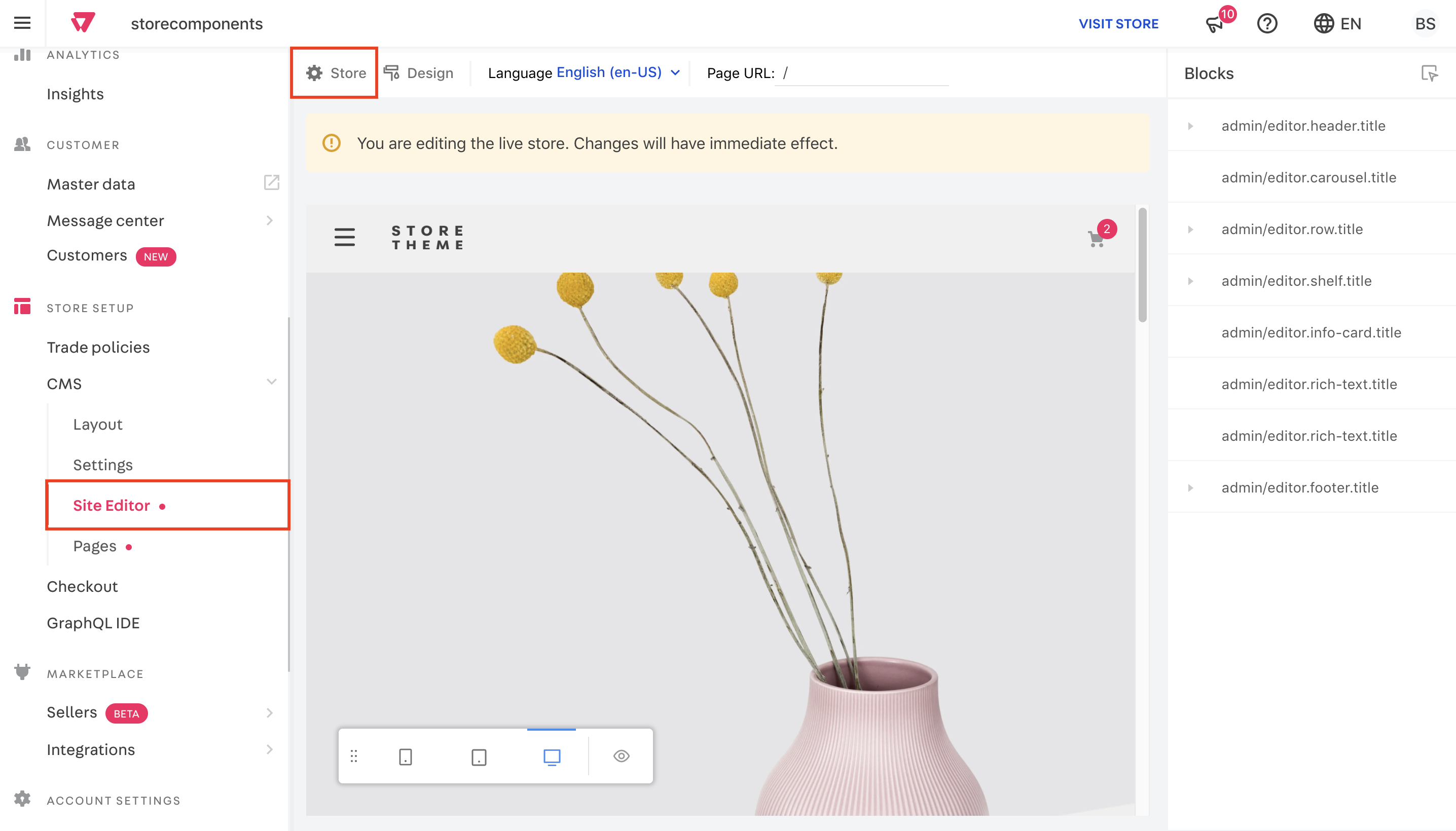
- In the Advanced tab, click on Other PWA settings.
- Toggle the Add to Home Screen button and select the browsing moment during which you want the notice to be triggered.
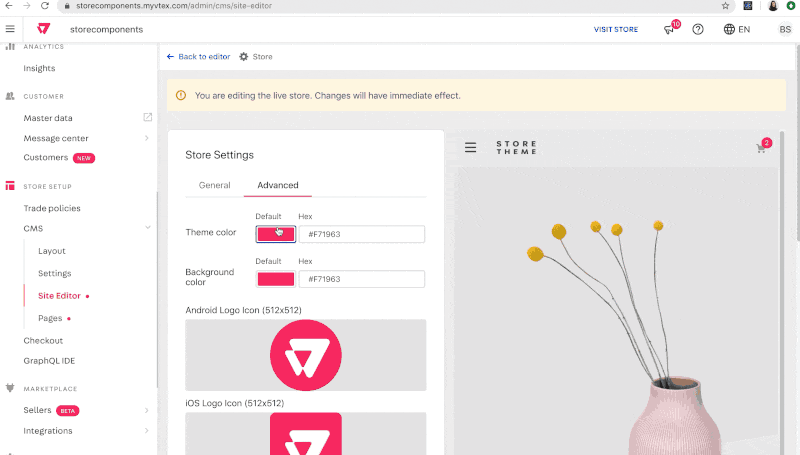
- Save your changes.