Google Customer Reviews
This is a first party integration app for Google Customer Reviews, a free service that enables Google to collect valuable feedback from customers who’ve made a purchase on your site.
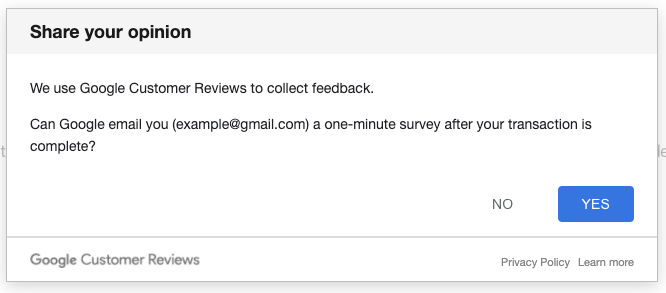
Configuration
- Install the
vtex.google-customer-reviewsapp in your VTEX account.
By installing the Google Customer Reviews, you will have access to the
google-customer-review-badgeblock, which displays the Google Customer Reviews badge on your store's UI. To know how to set it up, check out the Advanced Configuration section below.
- In your account's admin, open the Apps section and select the Google Customer Reviews box.
- Click on the settings icon and add your Merchant Center ID. You can get this value from the Google Merchant Center.
- Save your changes.
Advanced Configuration
To display the Google Customer Reviews badge in your store, follow the instructions below:
- Add the Google Customer Reviews app to your theme's
peerDependencylist:
_10 "peerDependencies": {_10 "vtex.reviews-and-ratings": "2.x",_10+ "vtex.google-customer-reviews": "1.x"_10 },
To be successful in the first step, you will need to update your theme to a new major version. Learn how to perform this update following the instructions given in this tutorial.
- Add the
google-customer-review-badgeblock to your theme's in the desired template. For example:
_16 "flex-layout.row#footer-1-desktop": {_16 "children": [_16 "vtex.menu@2.x:menu#Products",_16 "vtex.menu@2.x:menu#footer-clothing",_16 "vtex.menu@2.x:menu#footer-decoration",_16 "vtex.menu@2.x:menu#footer-bags",_16 "footer-spacer",_16 "social-networks",_16+ "google-customer-review-badge"_16 ],_16 "props": {_16 "blockClass": "menu-row",_16 "paddingTop": 6,_16 "paddingBottom": 3_16 }_16 },
Troubleshooting
This app only works with the website URL verified and claimed in Merchant Center. When the website URL is not verified, a 404 javascript error is generated.