Checkout UI Custom Upload Prescription
The Checkout UI Custom app is responsible for customizing your store's Checkout UI through the admin's interface.
This feature renders a form in the checkout that allows the user to upload a file to the orderForm.
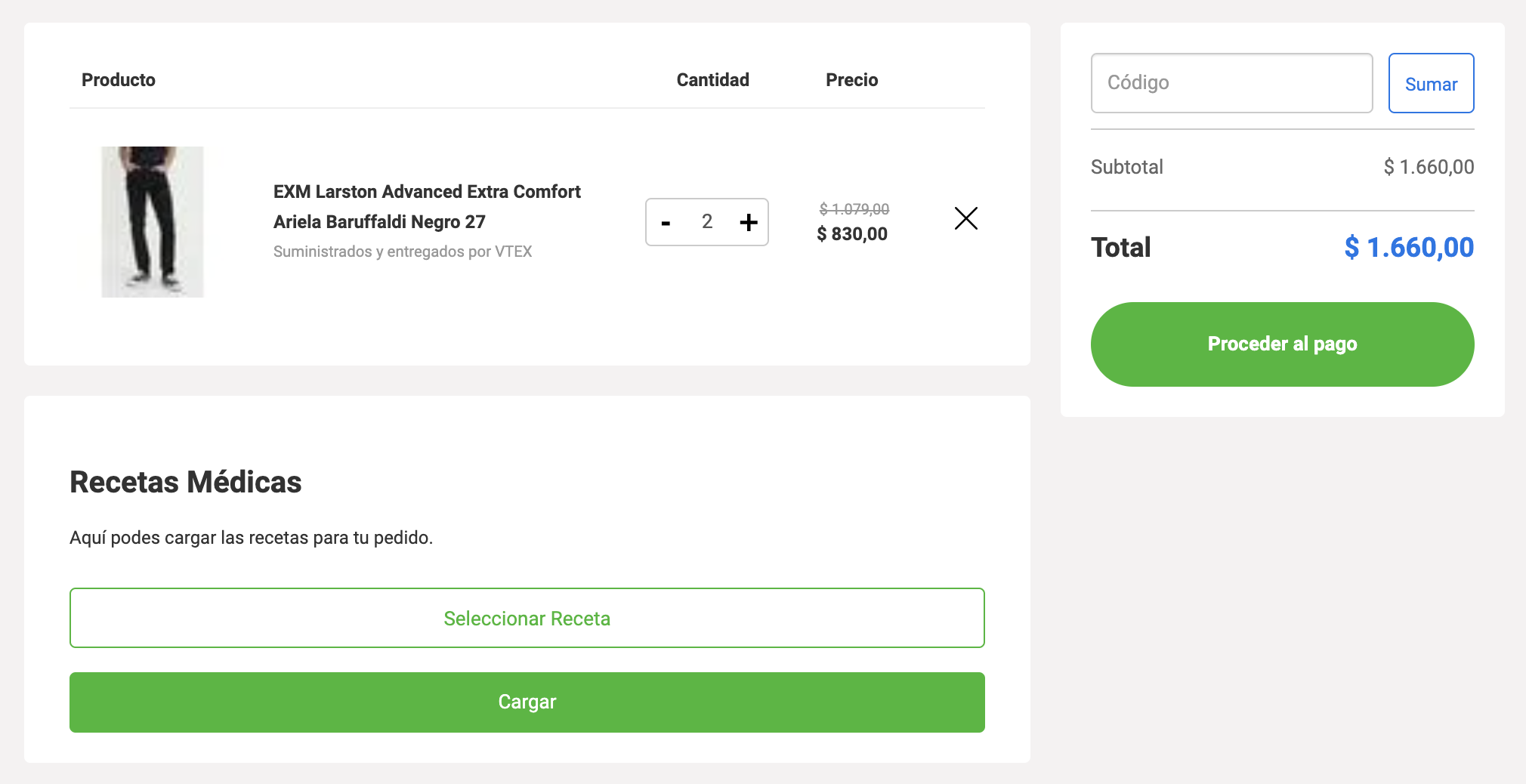
Configuration
- Using your terminal and the VTEX IO CLI, log into the desired VTEX account.
- Run
vtex install vtex install vtexarg.file-manager-reston the account you're working on. - Run
vtex install vtex.checkout-ui-custom@0.5.3-hkignore.1on the account you're working on. - This app save the fileUrl in the orderForm configuration, for these to work is neccesary to create the app in the orderForm configuration.
Creating the app in the orderForm configuration
- First of all, you should get your current orderForm configuration.
- Through Postman, make a GET request to this endpoint
https://{{account}}.myvtex.com/api/checkout/pvt/configuration/orderForm.
This endpoint response with the orderForm configuration, copy the response object and add this key in the app section:
_11"apps": [_11_11+ {_11+ "fields": [_11+ "data"_11+ ],_11+ "id": "uploadfiles",_11+ "major": 1_11+ },_11_11]
- POST the new orderForm configuration with the new app.
- Through Postman, make a POST request to this endpoint
https://{{account}}.myvtex.com/api/checkout/pvt/configuration/orderForm.
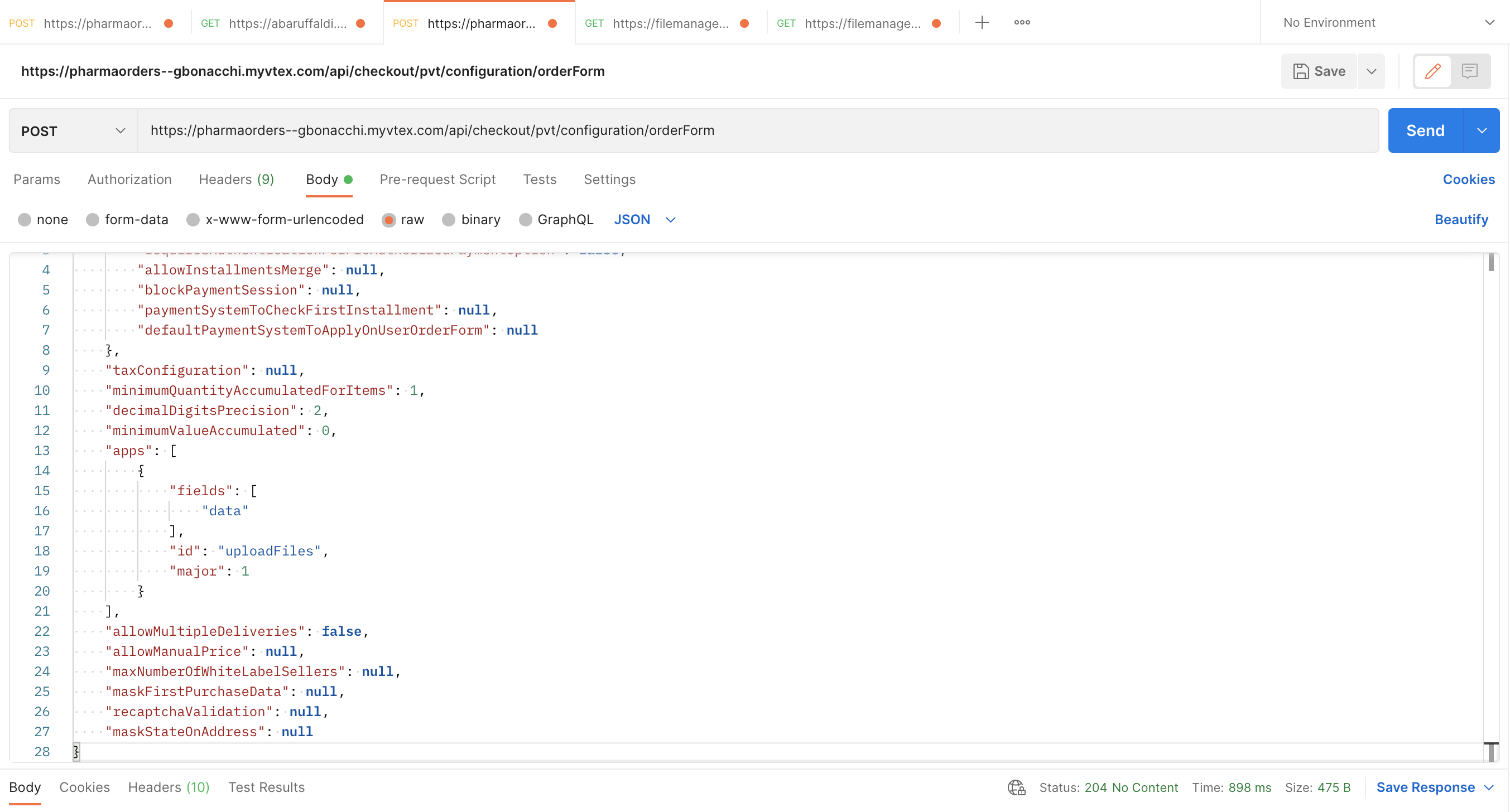
It's important to make the GET request before the POST so as not to overwrite any pre-existing orderForm configuration.