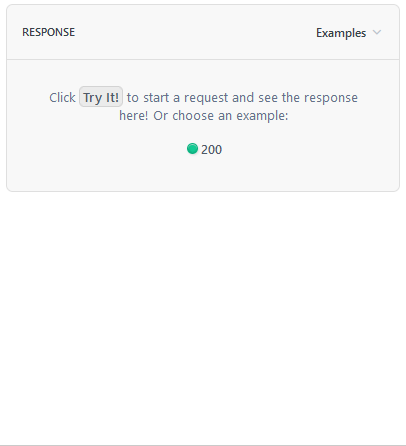Introduction
Every API in this reference gets its own category listed in the menu to the left. Endpoints are listed individually but grouped by function and get an icon to identify the request method (GET, POST, PUT, DELETE) used.
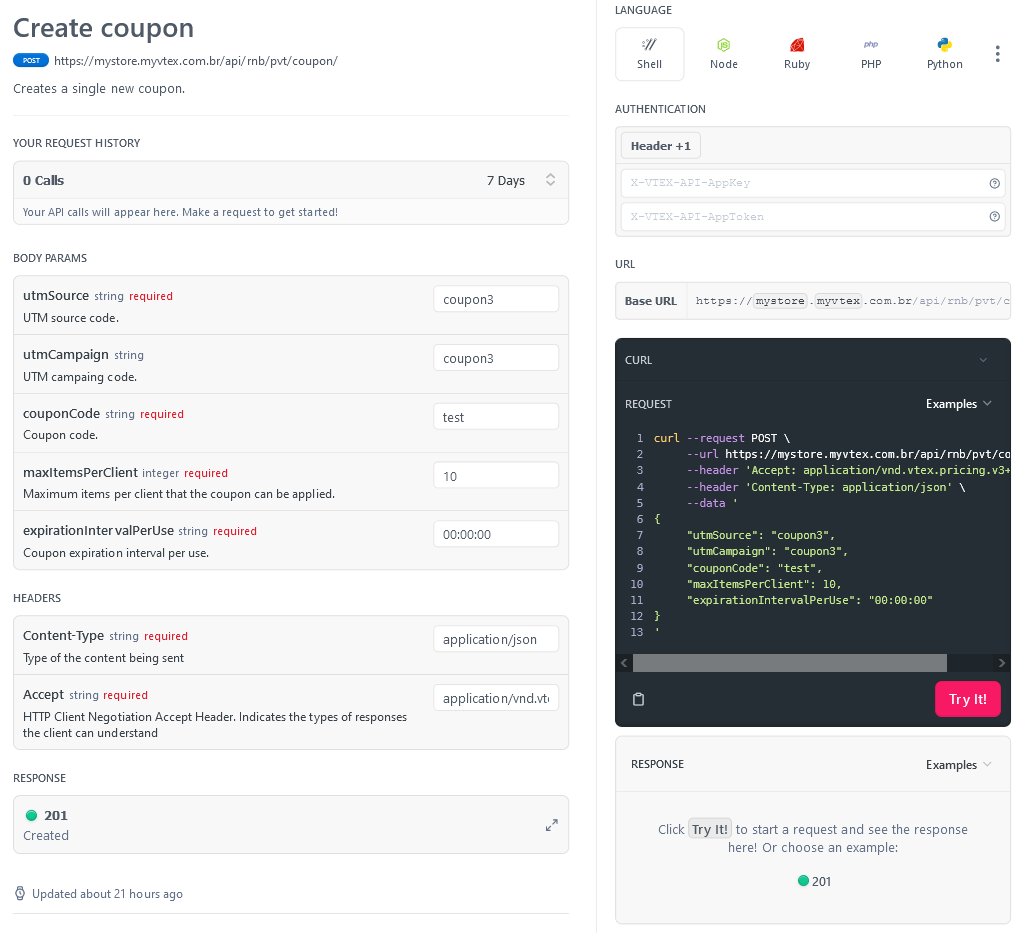
accountName & environment
You can set the accountName variable to test requests with your own account or use the apiexamples test account. The environment variable can be set to either vtexcommercestable or vtexcommercebeta.
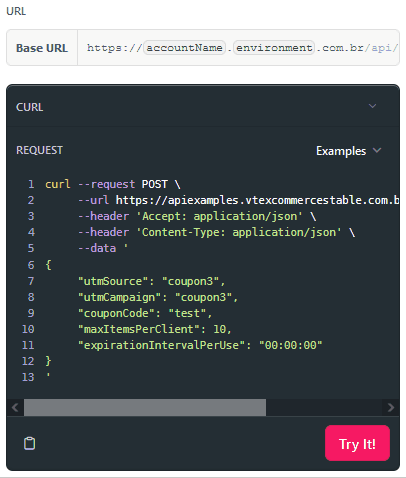
Code samples
The reference will provide copy-paste-ready samples for making requests to our APIs. You can select different languages, and the code will be updated as you input different parameters and set your authentication settings.
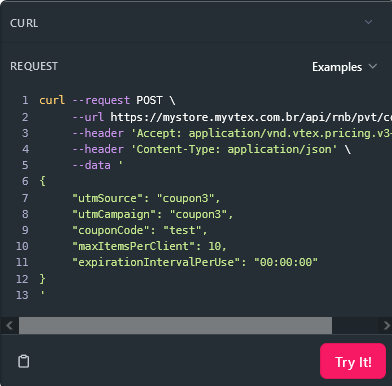
Parameter List
In the Body params section, you will find all possible parameters for the current endpoint, as well as their types.
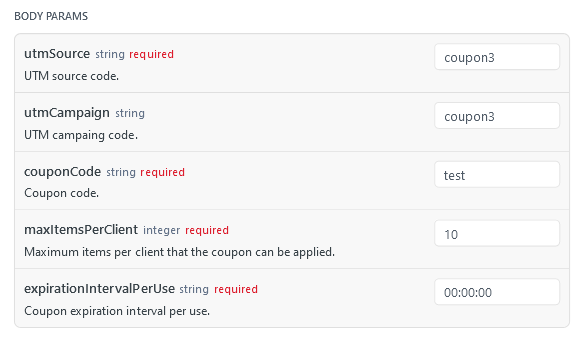
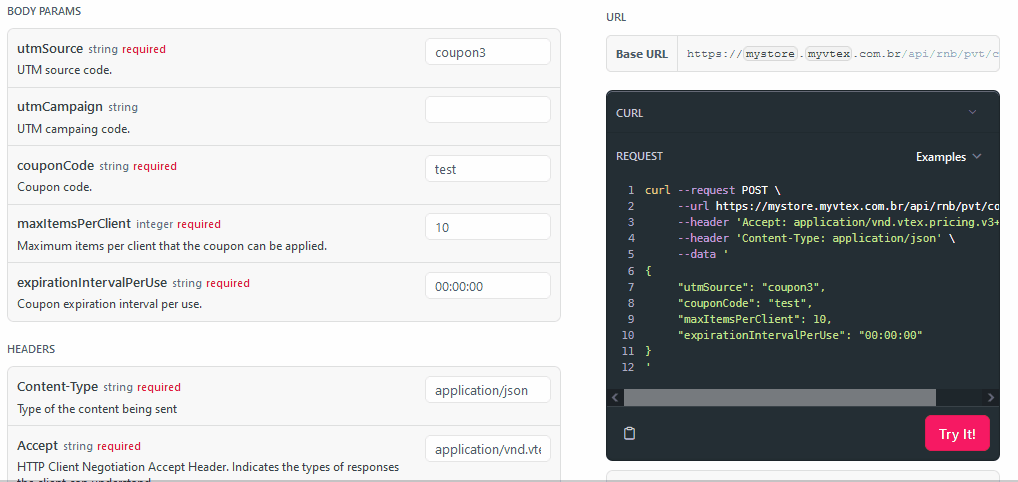
Try It
Click on the Try It button to send the request right from the browser and see the server's response.

Authentication
To make requests to VTEX APIs you will need to input certain variables to the request's Header. Read more about it here.
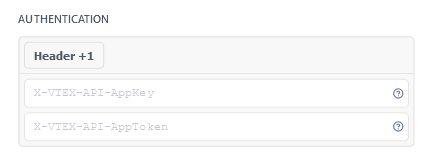
Response
To check the response fields and definitions, click on the response status to expand the endpoint’s response body.
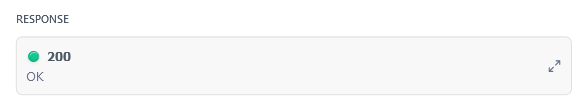
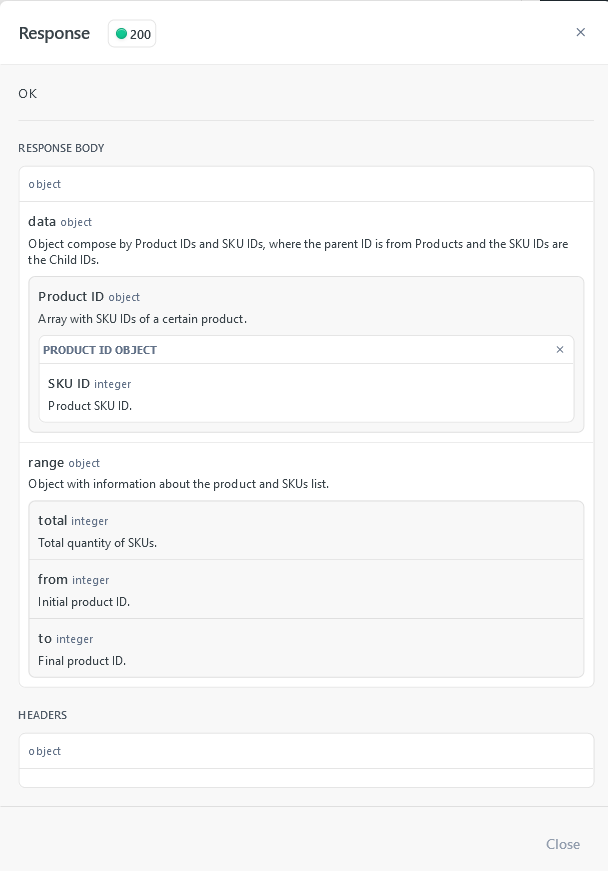
Examples and select one of the listed examples.