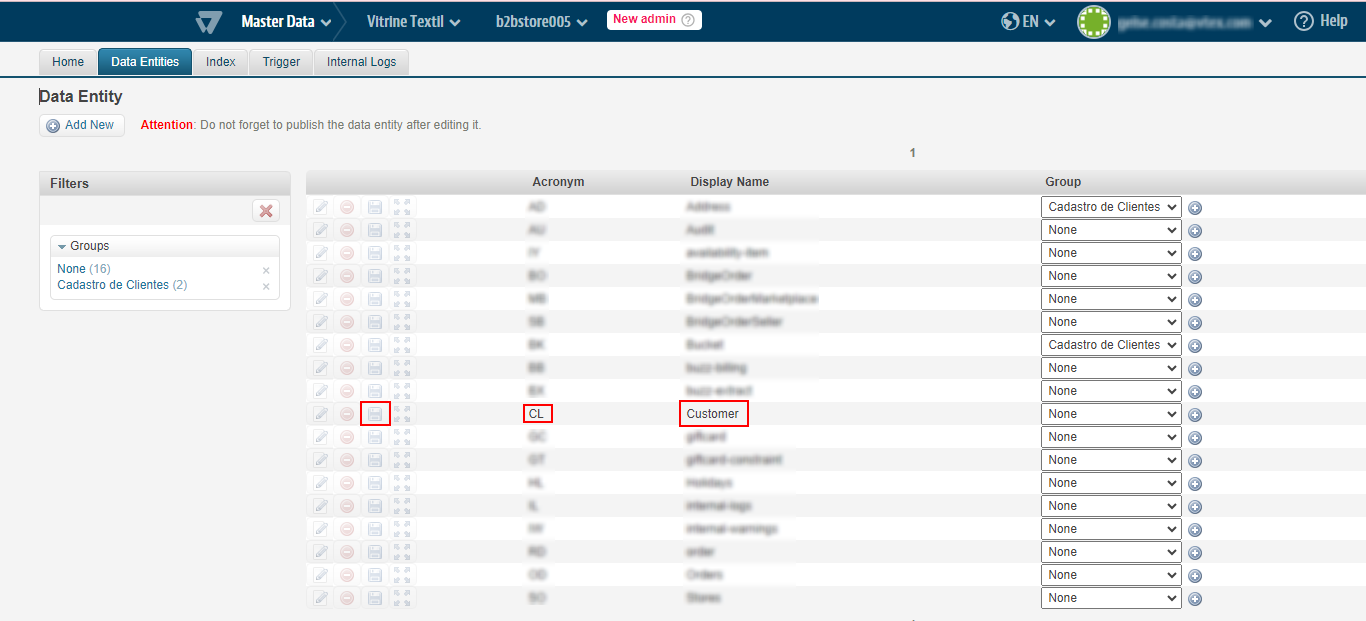How to configure tradeName to use in the organization search field
The tradeName field is used to identify buyer and supplier companies on the platform. When configured as Filterable, the field allows users to filter data and search for companies based on their trade name. The tradeName is displayed as one of the identification attributes on the Organizations page in the VTEX Admin, enabling its use in record search and filtering.
To configure the tradeName field, follow the steps below:
- In VTEX Admin, go to Store Settings > Storefront > Master Data.
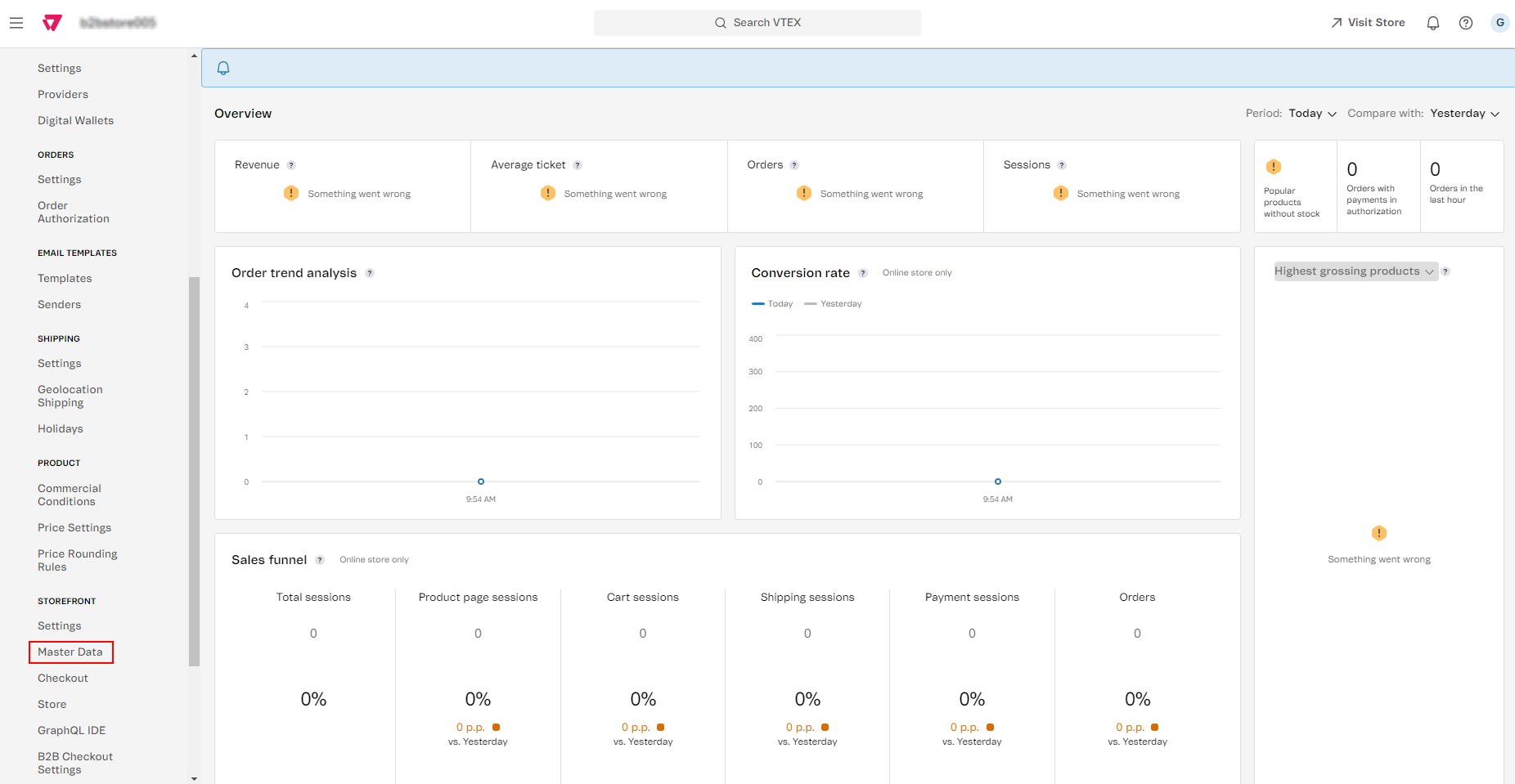
- After logging in, click Advanced settings as shown in the image below.
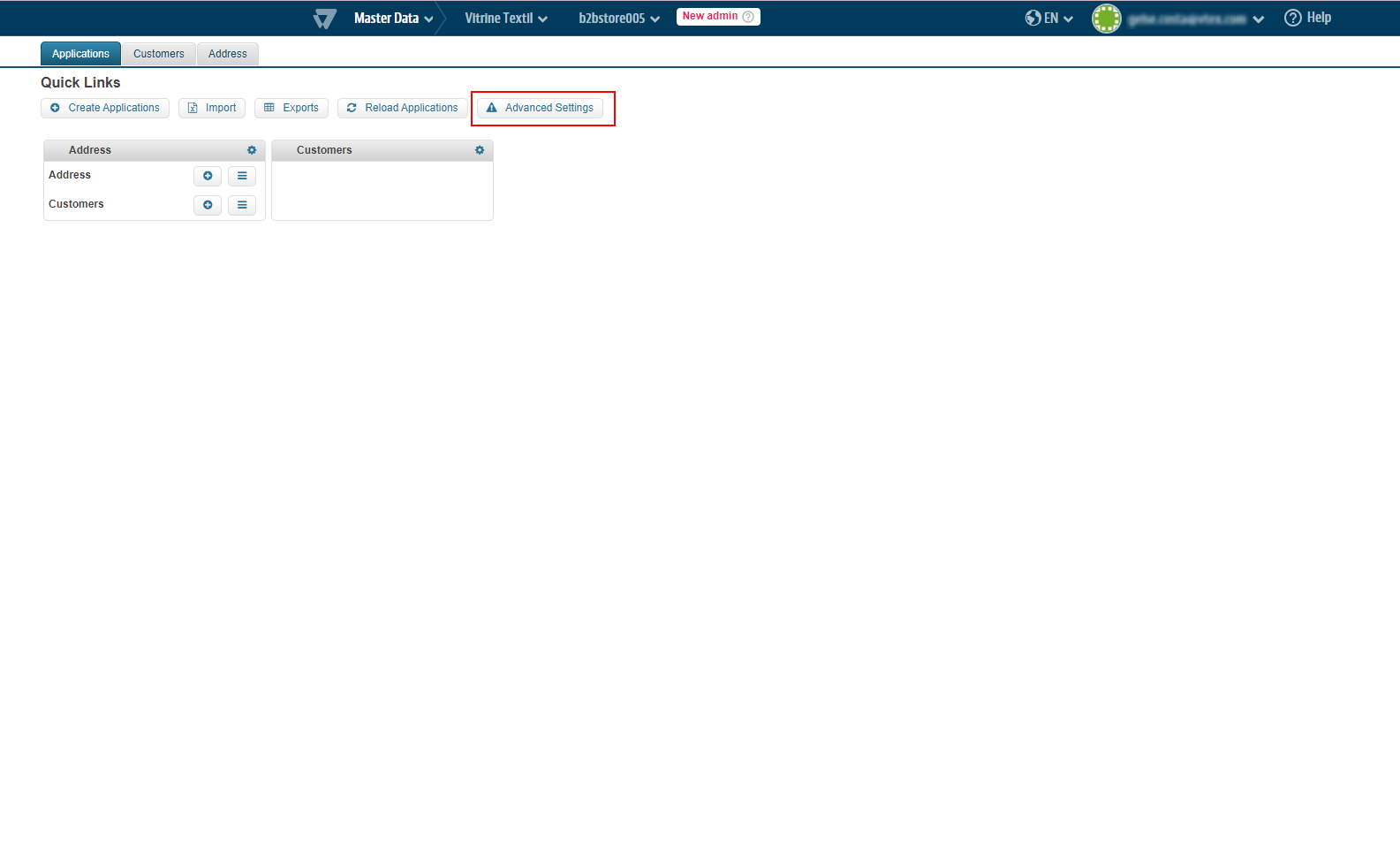
- In the Settings column, click on Data structure.
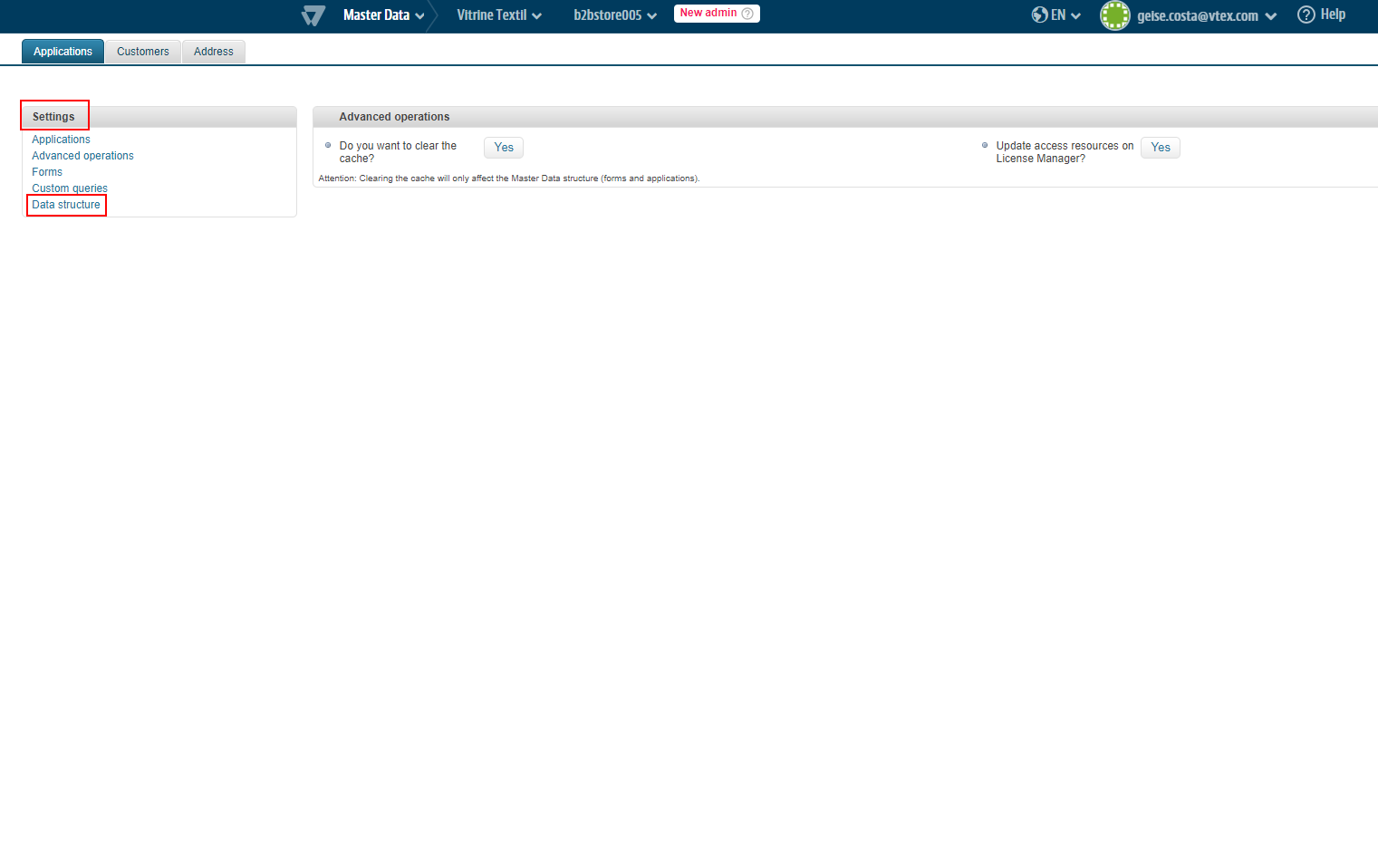
- Click Data Entities, find the CL row, and click the Edit button as shown in the image below.
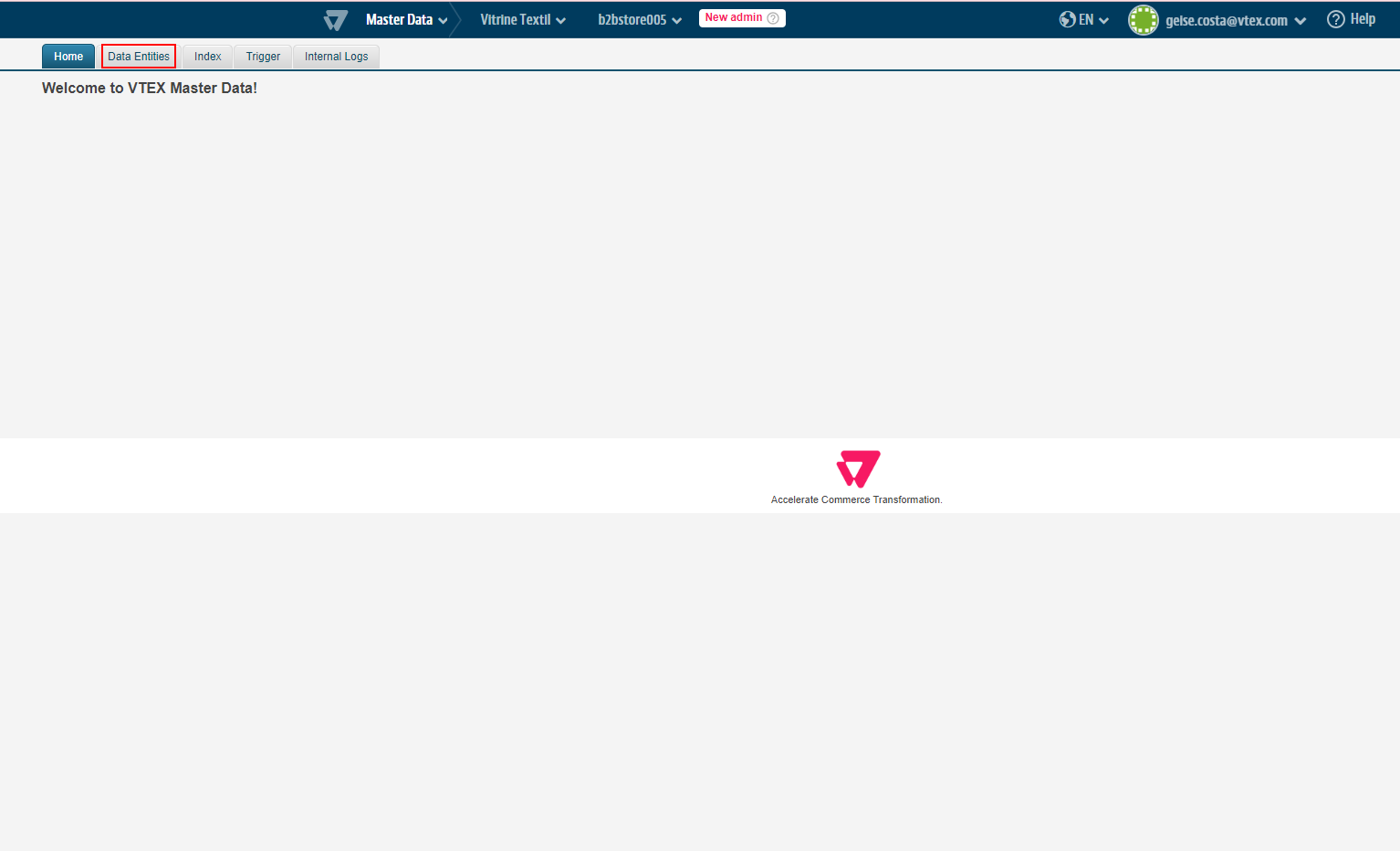
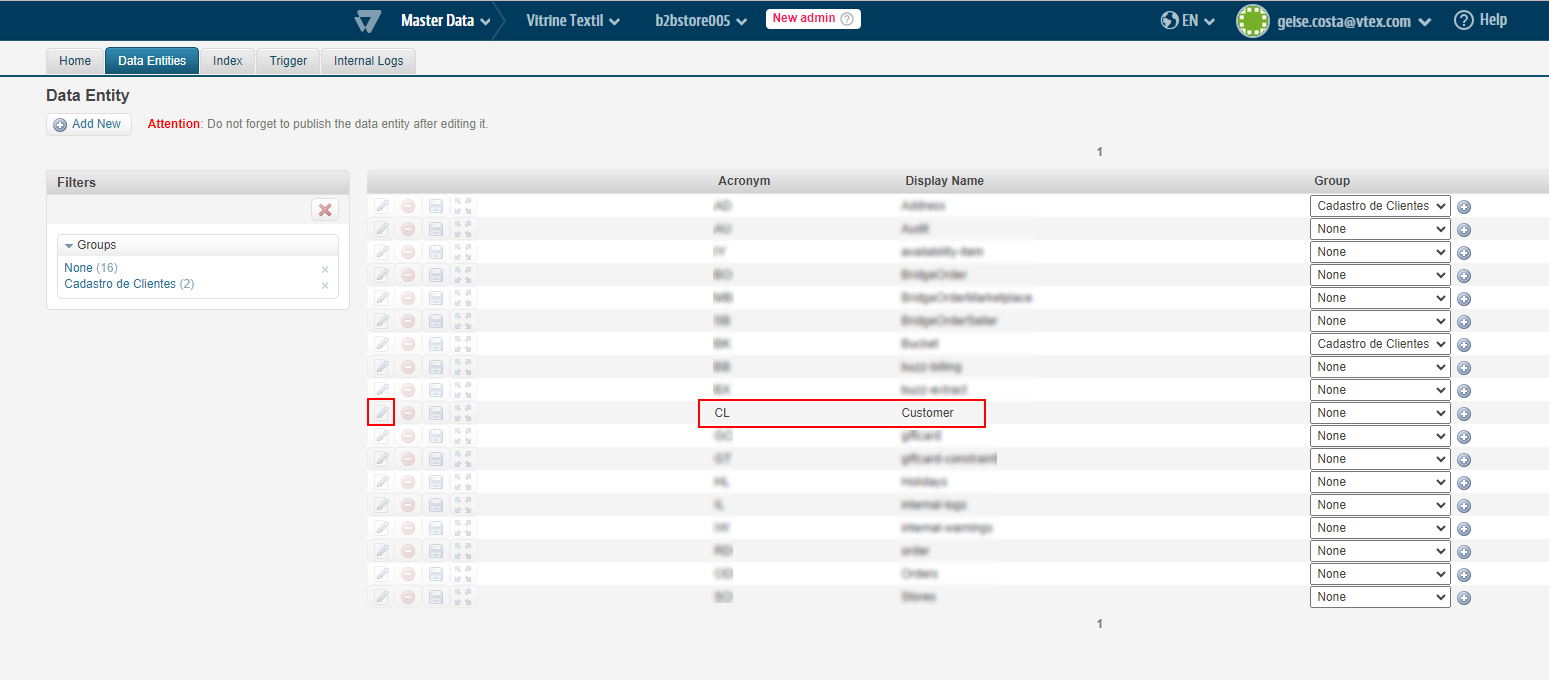
- Find the tradeName field and click
Is filterable.
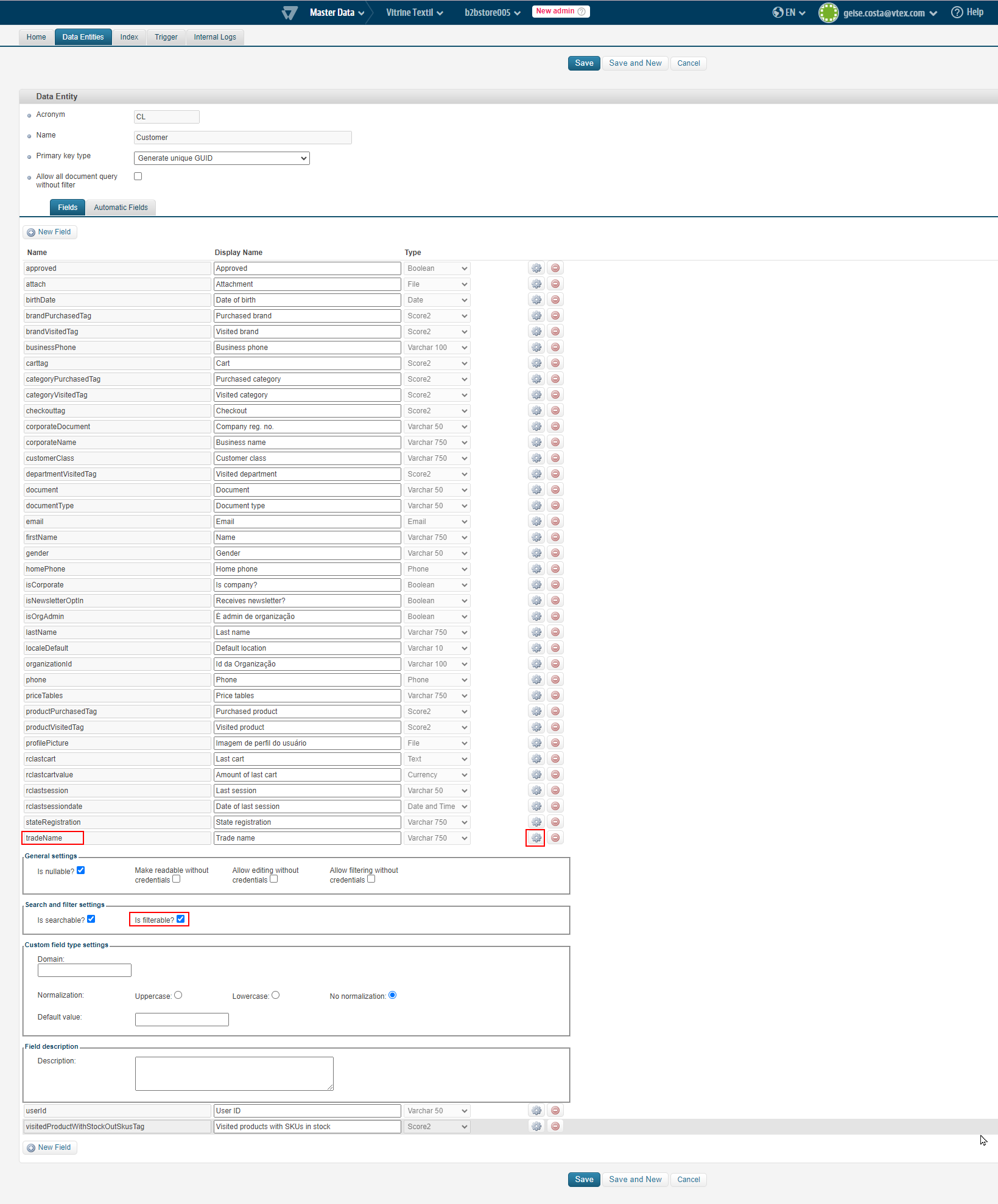
- Click Save.
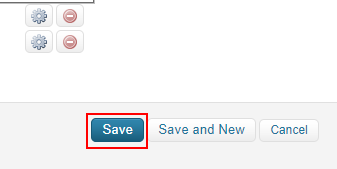
- Click the Publish button to apply the changes