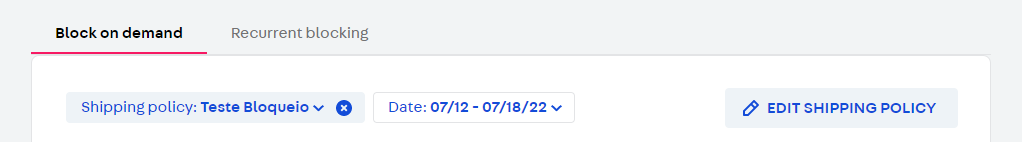
We have launched the Delivery Window Blocker app, an interface on VTEX Admin for you to manually block or unblock scheduled delivery windows with greater precision and an improved UI. You can block or unblock scheduled delivery windows on demand or set up weekly recurrent blocking.
The app expands and fine-tunes delivery window control alongside the Delivery Capacity feature. Note that actions performed by the app will override delivery capacity settings.
The Delivery Window Blocker app is available for all VTEX stores. You can install it for free from the VTEX App Store or using the VTEX IO CLI, following the steps in the Delivery Window Blocker guide.
Once the app is installed, a new page becomes available on your VTEX Admin, under Orders > Inventory & shipping > Delivery Window Blocker. The UI can be seen below:
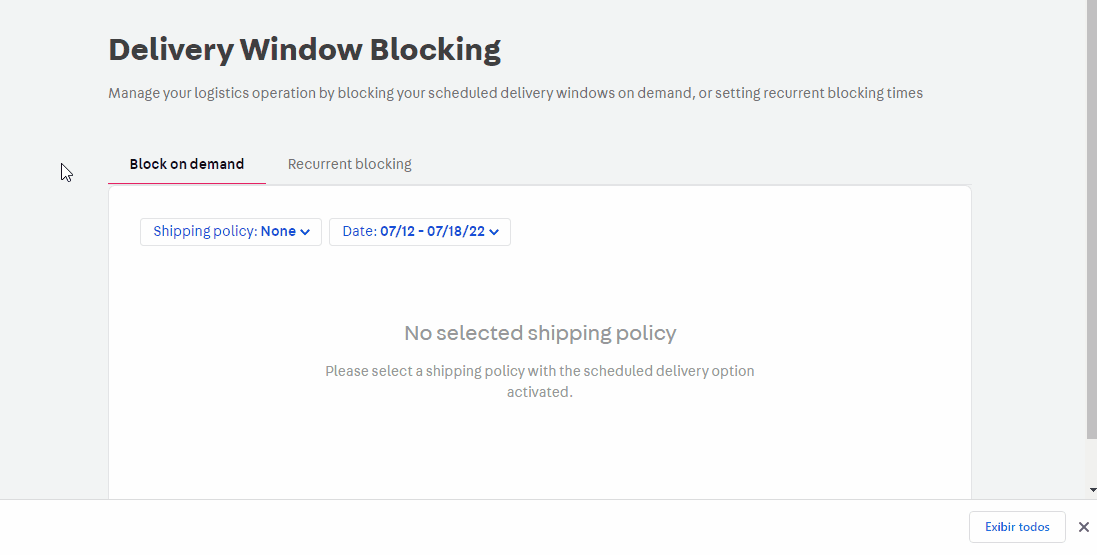
If using the New VTEX Admin, you will find the app settings under Apps > Installed Apps.
For more details, see the Delivery Window Blocker guide.